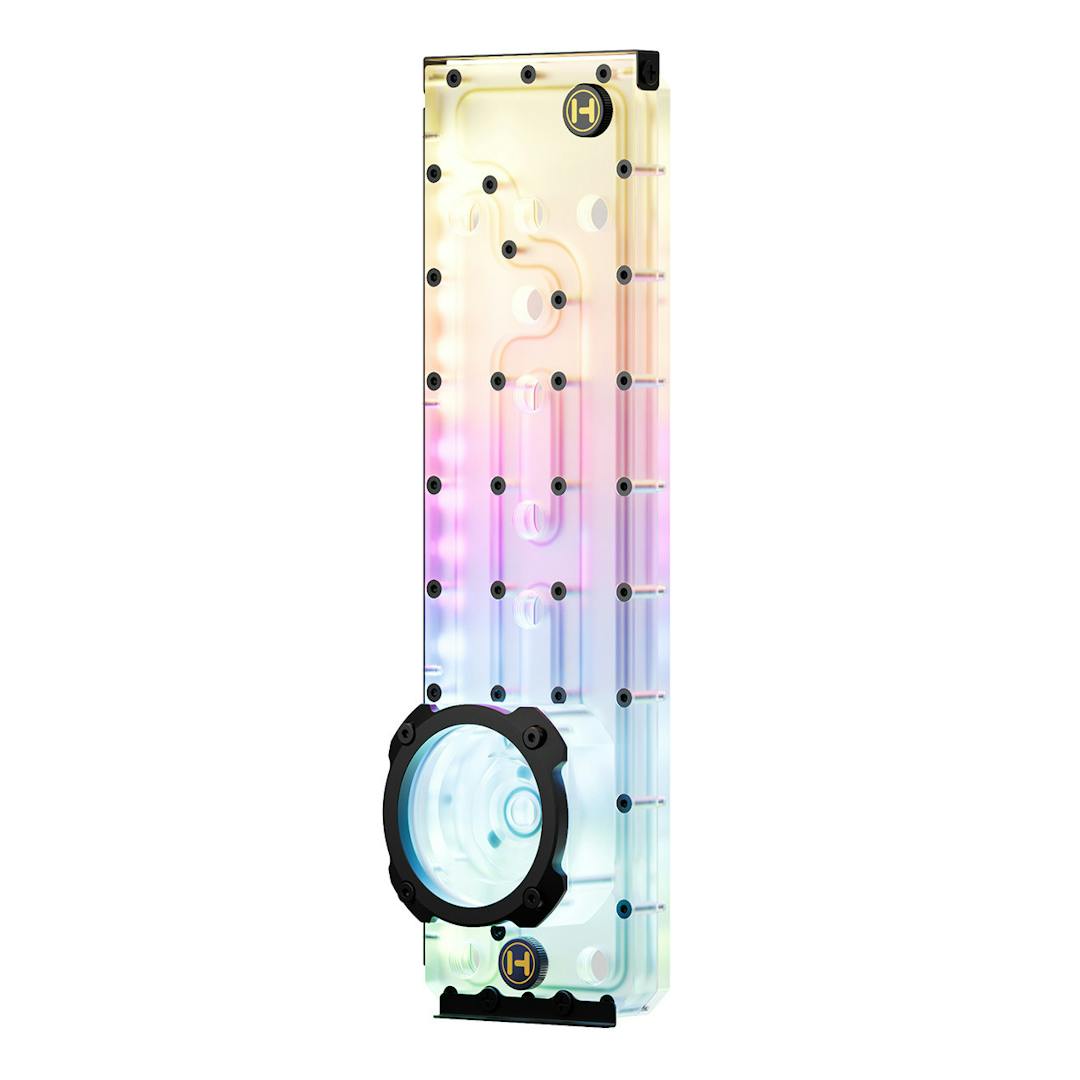Case Components
Die PC-Gehäuse-Komponenten von HYTE
Egal, ob Sie Ihr aktuelles Setup aufrüsten oder Ihr Traum-Rig von Grund auf neu bauen, wir bieten die besten PC-Gehäuseteile für die perfekte Balance zwischen Leistung, Stil und Funktionalität. Von fortschrittlichen Kühllösungen über anpassbare RGB-Beleuchtung bis hin zu nahtlosen Kabelmanagement-Tools – unsere Hardware -Kollektion wertet Ihren PC-Build auf und macht ihn einzigartig für Sie.
So finden Sie die perfekten PC-Gehäusekomponenten
Um die perfekten Komponenten für Ihren PC-Build zu finden, legen Sie ein Budget fest und identifizieren Sie Ihren primären Anwendungsfall, z. B. Spiele, Produktivität oder kreative Aufgaben. Sobald Sie wissen, wofür Sie den Computer verwenden möchten, wählen Sie Komponenten aus, die Ihren Anforderungen und Vorlieben entsprechen.
Achten Sie bei der Auswahl Ihrer Hardware darauf, dass alles mit dem leistungsstärksten System kompatibel ist. Es ist auch hilfreich, wenn Sie ein PC-Gehäuse finden, das Ihre Hardware aufnimmt, eine ausreichende Luftzirkulation bietet und Ihren ästhetischen Vorlieben entspricht. Berücksichtigen Sie außerdem Faktoren wie Kühllösungen, Übertaktungspotenzial und zukünftige Aufrüstbarkeit, um Ihren Build für aktuelle und zukünftige Anforderungen zu optimieren.
Zu den grundlegenden PC-Gehäuseteilen, die Sie benötigen, gehören:
Eine CPU
Eine GPU
Ein Motherboard
WIDDER
Speicher (HDD oder SSD)
Ein Netzteil (PSU)
Warum PC-Gehäusekomponenten für Ihren Build wichtig sind
PC-Gehäusekomponenten, wie unsere Upgrade des Y70 Touch Infinite Displays, verleihen Sie Ihrem System ein elegantes Aussehen und erleichtern Sie den Schutz und die Überwachung. Über den Schutz hinaus bieten Computergehäusekomponenten wie unsere Y60 Distribution Ermöglichen Sie eine weitere Anpassung jedes Flüssigkeitskühlsystems und zeigen Sie Ihre harte Arbeit.
Egal, ob Sie nach Möglichkeiten suchen, Ihre Hardware besser zu überwachen oder Ihr Gehäuse individuell zu gestalten, unsere PC-Gehäuseteile können Ihnen dabei helfen, dies stilvoll zu tun.
FAQ
Kann ich mein Gehäuse mit RGB-Beleuchtung ausstatten?
You can easily add RGB lighting to your PC case using LED strips, fans, or RGB hubs. LED strips are affordable and modular. They attach to your case with adhesive or magnets and connect to your motherboard via USB or dedicated RGB headers for easier installation.
You can control the lighting through your motherboard’s software or Windows Dynamic Lighting settings. When planning your setup, consider whether you want the lighting to highlight specific computer case components like fans or create a dispersed glow throughout your case. If your motherboard lacks RGB headers, a standalone RGB controller can be used.
Kann ich die Komponenten meines PC-Gehäuses nachträglich aufrüsten?
Upgrading your PC case parts is possible if the new case is compatible with your existing hardware. Before upgrading anything, whether a case or a component, verify that everything will fit in the case and not disrupt the airflow. Common reasons for upgrading include improving airflow, enhancing aesthetics, optimizing cable management, or accommodating more significant components in the future.
This website uses cookies to ensure you get the best experience on our website. You may view our Privacy Policy here