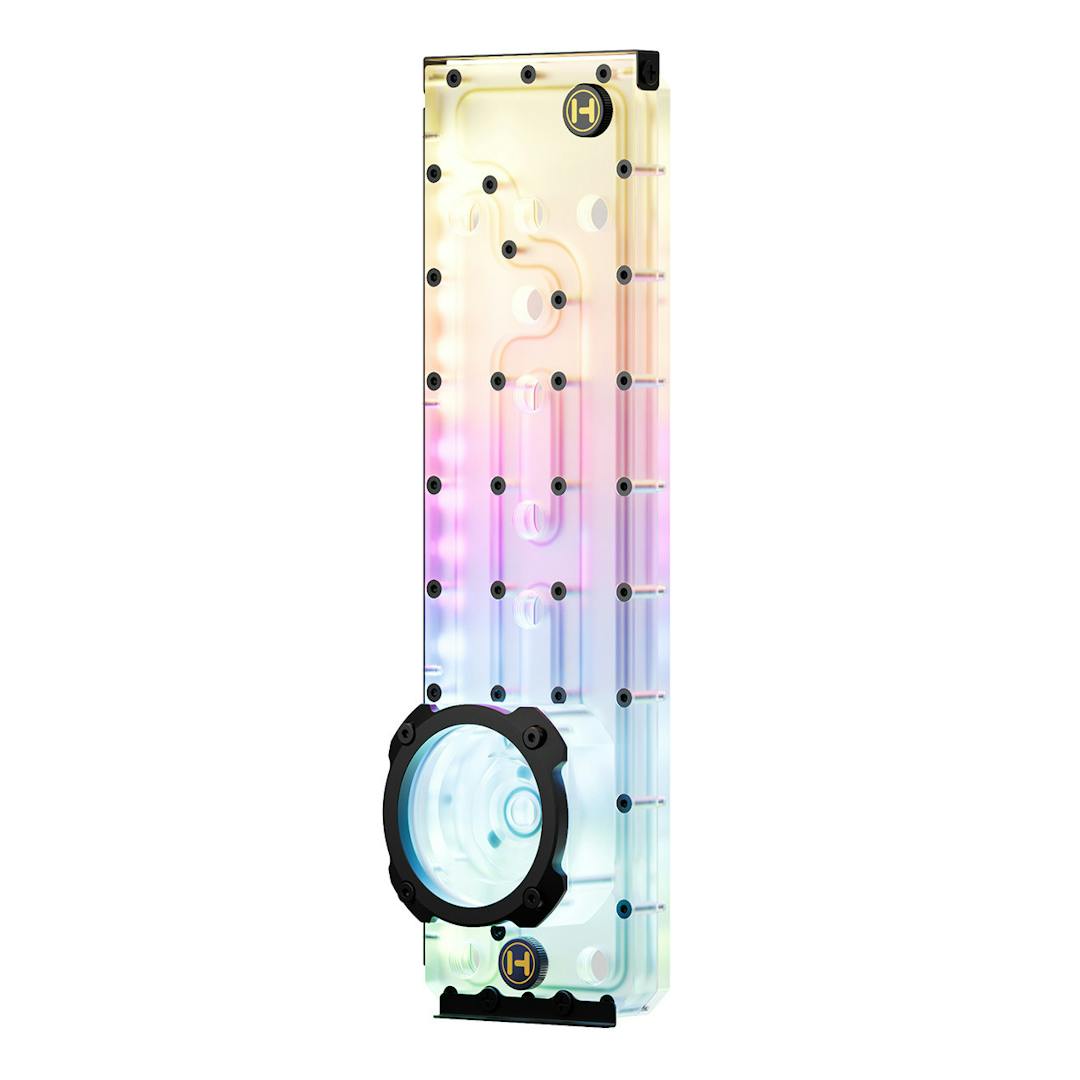Case Components
HYTE’s PC Case Components
Whether upgrading your current setup or building your dream rig from scratch, we offer the best PC case parts for the perfect balance of performance, style, and functionality. From advanced cooling solutions to customizable RGB lighting and seamless cable management tools, our hardware collection enhances your PC build, making it uniquely yours.
How to Find the Perfect PC Case Components
To find the perfect components for your PC build, set a budget and identify your primary use case, such as gaming, productivity, or creative tasks. Once you know what you want to use the computer for, choose components that fulfill your needs and preferences.
When selecting your hardware, check and make sure it's all compatible with the most powerful system. It also helps if you find a PC case that accommodates your hardware, provides adequate airflow, and matches your aesthetic preferences. Additionally, consider factors like cooling solutions, overclocking potential, and future upgradeability to optimize your build for current and future needs.
Some basic PC case parts you’ll need include:
A CPU
A GPU
A motherboard
RAM
Storage (HDD or SSD)
A power supply unit (PSU)
Why PC Case Components Are Important to Your Build
PC case components, like our Y70 Touch Infinite Display Upgrade, add a stylish look to your system and make it easier to protect and monitor. Beyond protection, computer case components like our Y60 Distro allow further customization of any liquid cooling system, showing off your hard work.
Whether you’re looking for ways to monitor your hardware better or to customize your case, our PC case parts can help you do it with style.
FAQ
Can I add RGB lighting to my case?
You can easily add RGB lighting to your PC case using LED strips, fans, or RGB hubs. LED strips are affordable and modular. They attach to your case with adhesive or magnets and connect to your motherboard via USB or dedicated RGB headers for easier installation.
You can control the lighting through your motherboard’s software or Windows Dynamic Lighting settings. When planning your setup, consider whether you want the lighting to highlight specific computer case components like fans or create a dispersed glow throughout your case. If your motherboard lacks RGB headers, a standalone RGB controller can be used.
Can I upgrade my PC case components later?
Upgrading your PC case parts is possible if the new case is compatible with your existing hardware. Before upgrading anything, whether a case or a component, verify that everything will fit in the case and not disrupt the airflow. Common reasons for upgrading include improving airflow, enhancing aesthetics, optimizing cable management, or accommodating more significant components in the future.