
How to Choose the Best Components for Your Small Form Factor PC
Are you considering downsizing your PC? Building a small form factor PC from scratch? We'll show you how to select the best components.
The benefits of owning a small form factor PC (like the REVOLT 3) are numerous. On top of just looking slick, they allow you more desk space, and moving a smaller PC around is much easier. These upsides go a long way in the right circumstance—if your desk space is already limited (dorm rooms and studio apartments, anyone?), and if you often visit LAN tournaments or parties, a smaller PC is a godsend.
If you’re ready to pull the trigger and build a small form factor computer, let us help you on your journey by suggesting the best components to look for when getting ready to assemble.
Motherboard: Mini-ITX
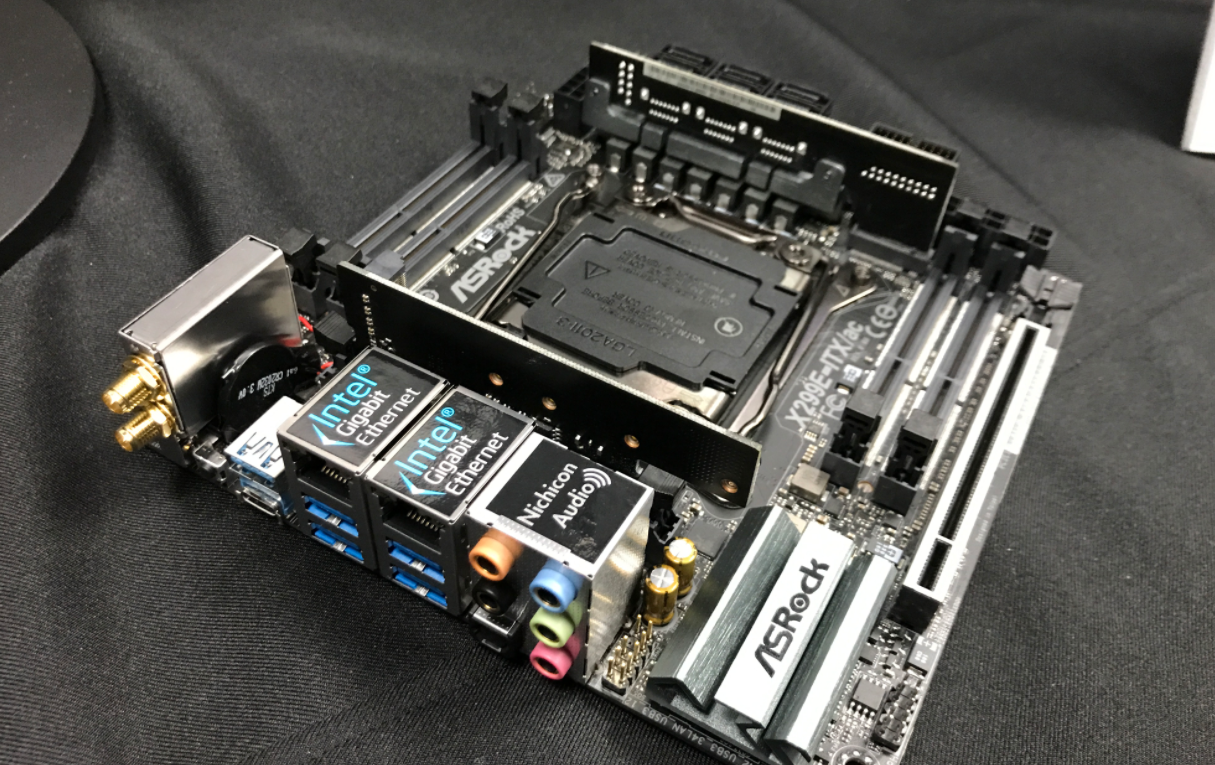
Your motherboard is simultaneously the backbone and nervous system of your computer. It holds all of your components securely in place, and it also sends power, heat, and signals to exactly where they need to be at exactly the right time. That being said, it’s an important component to consider, and there’s a specific type of motherboard you’ll want if you’re building tiny—the mini-ITX.
Mini-ITX vs. Micro ATX
The most common small form factor motherboard is the mini-ITX. It’s about half the size of a full size ATX motherboard (the most common type of motherboard), and therefore might come with a smaller amount of inputs and PCI slots. When shopping for one, make sure you find one that can support all of the gear you need. If you need one that’s slightly bigger, but not as big as a full ATX, you can shop for a Micro-ATX, which is only slightly smaller than a full, but might come with the extra inputs you need.
Be warned: Mini-ITX boards are more common, and so you might have an easier time shopping for components that are compatible with one than a micro ATX, but don’t let that dissuade you from shopping for what you need.
Other Tiny Boards
There are a couple of other, even smaller motherboard types out there, such as the nano-ITX and pico-ITX. These, in general, are much harder to shop for, though. You might have trouble finding cases, in particular, that are compatible with one of these teeny tiny motherboards, so just keep that in mind.
Case: Mini Tower or Slim Line Tower

If you’re familiar with PCs, you’re probably most familiar with two types of cases: the mid tower, and the full tower. Most cases come in these types, but they’re pretty chunky, especially if you’re deliberately building for a smaller desk footprint. The two towers you’re going to want to consider are the mini tower and the slim line tower.
Mini
The mini tower is the most common type of small form factor case, and thus, you’ll have the easiest time shopping for one of these. Typically, a mini tower ranges from 12 inches to 18 inches, or just over a foot in height. While this is awesome to think about if you’re trying to save space, keep in mind that with any smaller case, you’ll need to be very careful when managing your cables and inputs to make sure you can fit what you need to inside.
Slim Line
The slim line tower is less common in DIY PC building, but more common when buying prebuilt machines. Many major manufacturers sell slim line desktops already completed, but they usually aren’t very good for heavy lifting tasks, such as gaming or high-end photo processing. Slim lines usually run a bit taller than mini towers, but they can be laid on their side more easily, so there’s a tradeoff.
GPU
Graphics cards, in general, will be compatible with any mini-ITX motherboard you buy, given that it has an open PCI slot to match. What you might want to be picky about, is strictly the size of the card itself - the REVOLT 3 can handle most modern GPUs, including 30 series cards, but if you're working with another case, your selections may not work.
It can be difficult, but if you can find a single fan version of the GPU you’re interested in, you’ll save on precious space inside of your tiny rig. Double fan GPUs can sometimes work, but you may have to masterfully manipulate your space to make it fit.
Other Components
There are, of course, other components involved in building a PC. In general, though, the rest of a PC’s components will fit any build, small or large. We’ll run through a few useful tips involving them, though, so you know what you’re getting into.
- Memory: In general, as long as you’re shopping for the same generation, RAM will be the same. Careful, though—smaller motherboards often limit how many sticks you can install, down to two or even only one from the usual four.
- Storage: The same goes for hard drives and solid state drives, but keep in mind that smaller cases come with very limited drive bays. Consider M.2 solid states to save on space.
- Processor: Shopping for CPUs on smaller builds is easy, because they’re the exact same, and there’s nothing you can do to save space. Your CPU cooler, however, may need to be slimmed down, so shop small.
Hopefully these tips for your component shopping help you on your journey to build a small form factor PC. Happy building!
Featured Posts

Black Friday Gaming Gear & PC Deals 2025
HYTE Black Friday sales are here, and we’re excited to share the amazing deals we’ll be offering this year! Our Black Friday sales event is your chance to save big on some of our most popular products. From November 20th through December 2nd, enjoy incredible discounts on PC cases and gaming accessories that bring both performance and style to your setup. If you’re looking to upgrade, now’s the perfect time to do it with HYTE.

Official HYTE x Honkai: Star Rail Firefly Collection!
The stars have aligned, and the Official HYTE x Honkai: Star Rail Firefly Collection is ready for launch.

HYTE's 4th Anniversary Sale!
We’ve come a long way, and it’s all thanks to you! To celebrate HYTE’s anniversary, we’re giving back with a limited-time Anniversary Sale from Oct. 5 to Oct. 7.

HYTE X50 & X50 Air Pre-Orders Are Now Live!
The X50 redefines typical PC cases with a unique curved design and performance-driven elements. Pre-order the X50 and X50 Air NOW!
