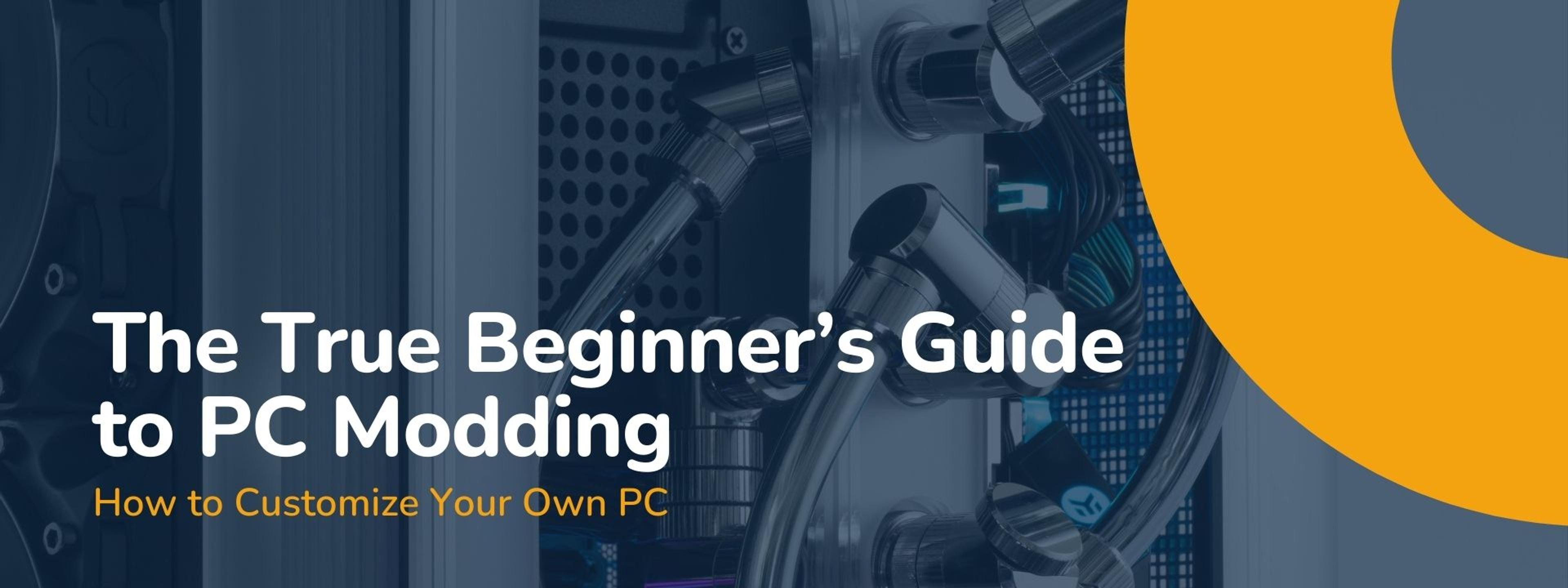
Complete Case Modding: Beginner's Guide
You’ve finally Googled “how to mod my PC,” which means, as tragic as it is, you might also be bored of your PC. We get it. We’ve been there, and like the Thanos meme that perfectly fits this situation:
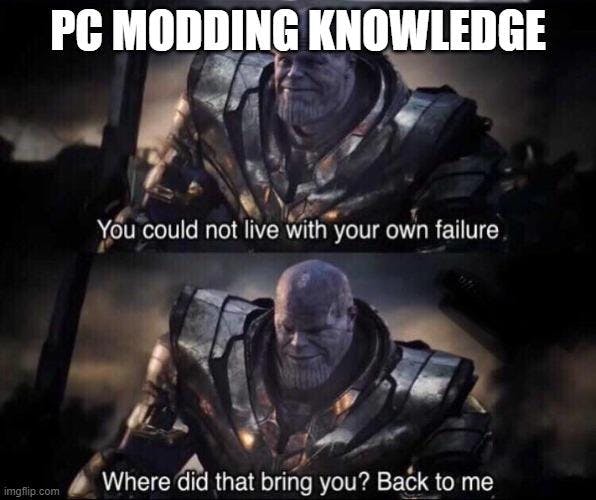
Your PC can last you years, and with piece-by-piece upgrading, it might look the same for a long, long time… which can start to feel a bit bland sitting there on your desk. If that’s you, we’ll be the first to introduce you to the dark side: PC modding. Here, your imagination (and maybe wallet) is the limit; and boy, can that wallet be stretched. We’ll walk you through some simple solutions to help freshen up your rig, so you can start your journey toward whatever mods your heart desires.
To the Drawing Board!
So, start by tapping into your imagination on what you’d eventually like to be able to do. Want an ITX PC with a cooling loop and custom panels? Oh, wait, ModsByBen already helped with inspo there:
What about a PC that doubles as a fish tank? (our Y60 mid-tower chassis fits that description well)
Custom armored motherboard?
Now that all of your BIG ideas are in writing, it's time to get back to where you are now. Modding is a deep, deep chasm, and while it can be fun, it can also be confusing and overwhelming for first-timers. Normally, when you see a fun new type of build, it's hard to tell how it works, and if you weren't experienced, it would be difficult to understand the instructions.
What’s an aspiring modder to do? How about we do something a bit different, and we start simpler? Like, way simpler. That way, your small wins help fuel your big ones.
Begin by looking at your case; is this the one you want to mod? Or are you looking for something new?
Beginner Friendly PC Case Modifications

We’d recommend our latest, extremely modder-friendly (even to beginners) Revolt 3. With pop-off panels and portability in mind, you’ll be able to maneuver and alter this case in a lot of unique ways.
After you read our guide, or if you think this is too beginner-heavy for you, we’ve got more advanced inspiration from pro modders like LiquidHaus and ModsByBen already to help get you started. You can join our community to find more people that inspire you, too!
Getting back to basics, let's take a look at four of the most accessible PC mods you can grasp: paint, case fans, PC lighting, and decals.
Paint

Spraypainting your PC case is one of the easiest-to-do and easiest-to-understand things you can do to mod your rig.
And guess what? Paint works the same on PC components as it does on everything else (just don't paint inside your sockets or ports, that's a bad time). Changing your PC’s color scheme to match cool lighting or artwork can instantly turn the build into something you can show off.
Painting Your PC Case
The most common thing modders paint is the case itself. If that’s something that appeals to you, there are just a few things to keep in mind:
- Take the case apart as much as it possibly can be taken apart. This means unassembling the case as far as you can feasibly. We’re talking side panels, motherboard plates, drive bays, etc.
- If your case allows it, detaching the sides from one another completely makes things a lot easier.
- Pro Tip: try to take photos of how you disassemble it, so you can remember easier how to put it back together at the end.
- If any of the case is already painted, consider removing that paint first by sanding it. This will help your coats go on a bit smoother. A primer helps a lot, too.
If you want to paint any of your internal components, like a GPU, most paint styles will work, but to keep up with the heat your PC generates, we recommend using automobile paint to weather the extremes a bit better.
Decals

Decals are, by far, the easiest mod to add to a PC. It can be as easy as adding a sticker, or as complicated as adding... a slightly more complex sticker. Either way—very simple.
How to Pick your PC Decals
There are countless ideas to go with for decals, and countless artists out there who would love to throw something together for you. For example, do you have a favorite:
- Game?
- Waifu or husbando?
- Movie?
Show some personality on your case by having a decal made to go on your PC case. The reason we bring this up now, is because decals go perfectly with a freshly-painted build. Building an entire theme for your hardware is an easy thing to do. Just combine your decals, paint, and LEDs to match in interesting ways, and your rig is instantly more memorable.
In general, you’ll want to stick with actual decals, typically made of calendered vinyl, but regular old stickers always work, as long as you’re aware of the limitations that come with it. Regular stickers can be harder to replace, or they might wear down faster, as most stickers are made of cheaper materials like paper.
LEDs

This mod is so common that it’s hard to remember that adding LEDs to your build is, in fact, modding, and not just something you do for any rig. But adding LEDs is a mod, and like paint and decals, it’s a very straightforward and accessible option that doesn’t sacrifice effectiveness.
Want to take the lights outside of your PC, too? Awesome. Install an LED strip on your desk to create an underglow that matches your PC. Install an LED strip on the back of your speakers to illuminate your wall in the same color as your motherboard and GPU. Get as creative (or as minimalist) as you’d like.
There are many styles of LEDs for many types of builders. If you just want some subtle highlighting, one or two LED strips might do the trick. If you want everything to light up, all the time, changing in fancy rhythms or syncing with your music, you’ll need more than one or two. Do research on software, as well as hardware, since syncing your lighting setup will help add to the appeal of the show.
Fans
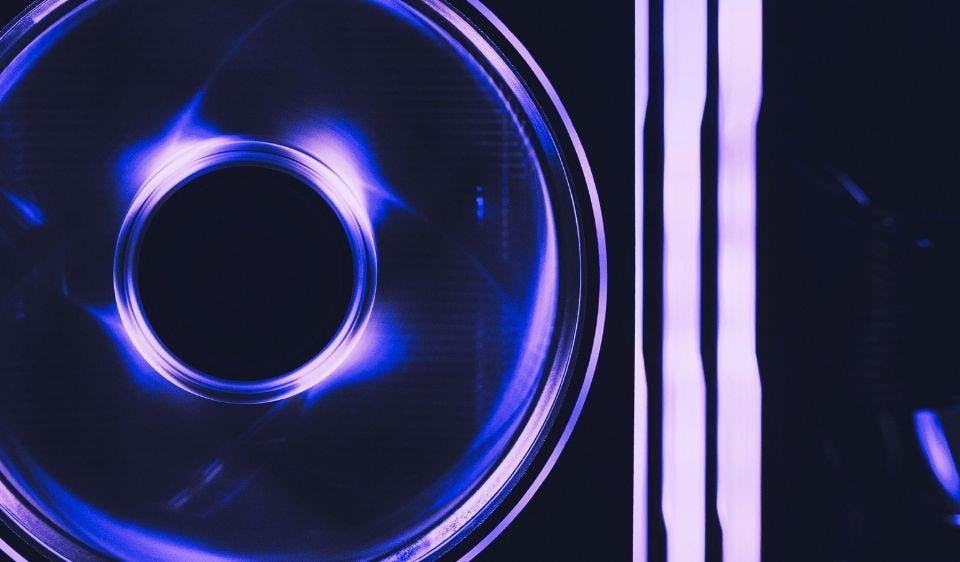
The cherry on top of the beginner modder’s build is the fan. With synced up and stylized paint, LEDs, and decals, your build is almost completely different from the stock case you started with. With new fans, you can push the envelope even further, and put a nice finish on a customized rig.
Most PC cases come with fans preinstalled in a variety of sizes and configurations. Sometimes they themselves are lit with prebuilt LEDs, and that can be good or bad depending on what final image you have in mind. Since these stock fans come installed in so many ways, it would be impossible to cover them all, so we’ll just stick to the Revolt 3, because, well, it was sort of designed with this in mind.
The Revolt 3’s side panels are all super easy to pop off, so you can get to the stock fan almost immediately upon unboxing. Case fans just need a screwdriver to install, so have one handy. The Revolt 3 is best cooled by a full (up to 280mm) AIO cooling system, but you can add some cool LED-itized fans to spiff things up a bit, or to match your build’s other LEDs. This case in particular supports up to two 140mm fans.
Conclusion
If you use any of our tips, or you don’t use any of them, that’s fine with us. We’re just happy another adventurer has stumbled into the wonderful, unending void that is PC modding. Good luck, and happy modding!
Featured Posts

Black Friday Gaming Gear & PC Deals 2025
HYTE Black Friday sales are here, and we’re excited to share the amazing deals we’ll be offering this year! Our Black Friday sales event is your chance to save big on some of our most popular products. From November 20th through December 2nd, enjoy incredible discounts on PC cases and gaming accessories that bring both performance and style to your setup. If you’re looking to upgrade, now’s the perfect time to do it with HYTE.

Official HYTE x Honkai: Star Rail Firefly Collection!
The stars have aligned, and the Official HYTE x Honkai: Star Rail Firefly Collection is ready for launch.

HYTE's 4th Anniversary Sale!
We’ve come a long way, and it’s all thanks to you! To celebrate HYTE’s anniversary, we’re giving back with a limited-time Anniversary Sale from Oct. 5 to Oct. 7.

HYTE X50 & X50 Air Pre-Orders Are Now Live!
The X50 redefines typical PC cases with a unique curved design and performance-driven elements. Pre-order the X50 and X50 Air NOW!
