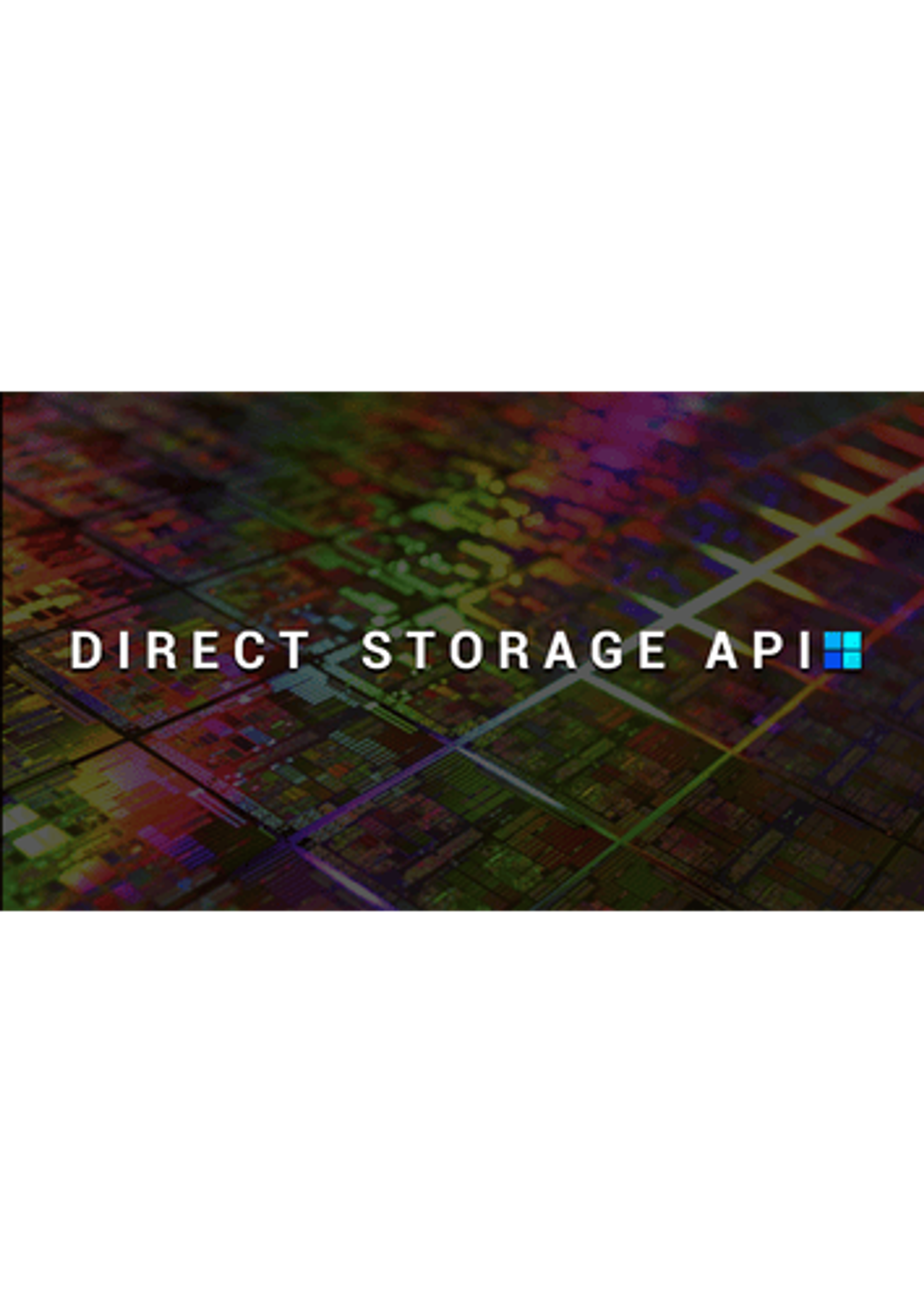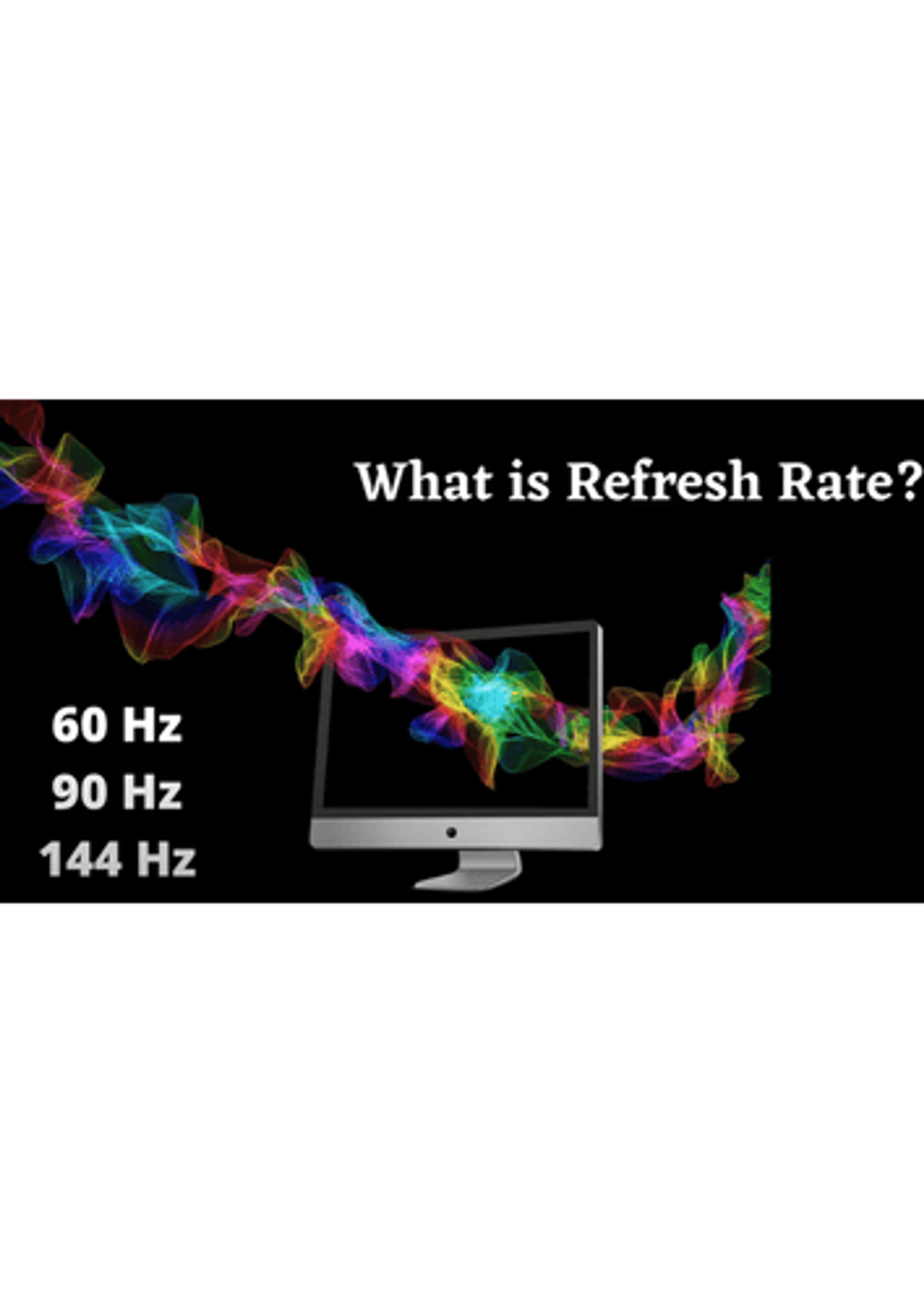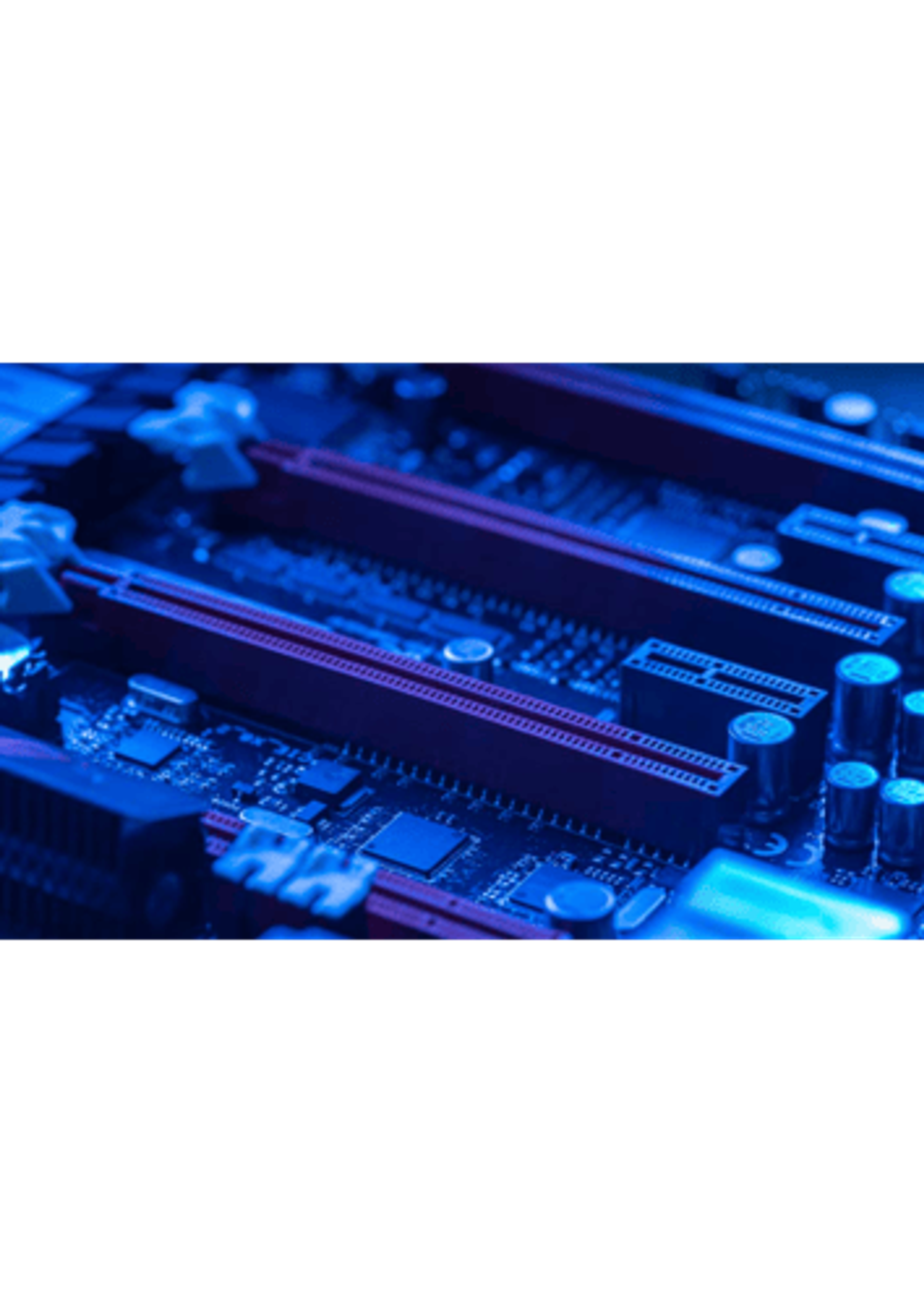For the Latest News, Updates and Tips
How to Create a Themed Gaming Setup: Design & Gear Tips
Transform your space with a themed gaming setup! Learn how to choose the right gear, lighting, and accessories to create an immersive gaming environment.
By HYTE
June 23, 2025
Microsoft DirectStorage Explained: How It Improves Gaming
Learn what Microsoft DirectStorage is and how it improves gaming. Discover its impact on load times, performance, and whether your PC supports this technology.
By HYTE
June 20, 2025
What is Refresh Rate and Why Does it Matter?
Learn what refresh rate is and why it matters for gaming. Discover how it affects performance, smoothness, and the best refresh rate for an optimal experience.
By HYTE
June 16, 2025
How to Upgrade an Old Desktop: Best Tips to Refresh Your PC
Discover the best ways to upgrade an old desktop! Learn how to update an old PC for better performance and whether you can upgrade an aging computer.
By HYTE
June 13, 2025
PC Vs Mac For Gaming: Pros And Cons
Compare PC vs. Mac for gaming! Explore the pros and cons, including performance, game compatibility, customization, and overall gaming experience.
By HYTE
June 9, 2025
Metaphor: ReFantazio Tips & Tricks
Boost your experience in Metaphor: ReFantazio with helpful tips and tricks. From gameplay basics to progression advice, we’ve got you covered.
By HYTE
June 6, 2025
What is PCIe & How Does it Work?
Learn what PCIe is, how it powers high-speed connections in gaming PCs, and why it's critical for lightning-fast data transfer in modern PC builds.
By HYTE
June 2, 2025
Gaming Monitor vs TV: What's the Difference?
Discover the key differences between gaming monitors and TVs, from refresh rates to response times, and find the best display option for your gaming setup.
By HYTE
May 19, 2025
HYTE at COMPUTEX 2025
HYTE was at COMPUTEX 2025 in Taipei, Taiwan to showcase the latest innovations in PC building and gaming technology.
By HYTE
May 16, 2025
Acrylic vs Tempered Glass PC Side Panel: Which is Better?
Explore acrylic vs tempered glass side panels to find the best fit for your setup. Compare durability, clarity, and cooling to choose the perfect option.
By HYTE
May 12, 2025
Featured Posts

Metaphor: ReFantazio Tips & Tricks
Boost your experience in Metaphor: ReFantazio with helpful tips and tricks. From gameplay basics to progression advice, we’ve got you covered.

HYTE at COMPUTEX 2025
HYTE was at COMPUTEX 2025 in Taipei, Taiwan to showcase the latest innovations in PC building and gaming technology.

Best Archetypes - Metaphor: ReFantazio Guide
Uncover the best Metaphor: ReFantazio archetypes and how they shape your journey. Explore unique builds, roles, and strategies across all archetypes.
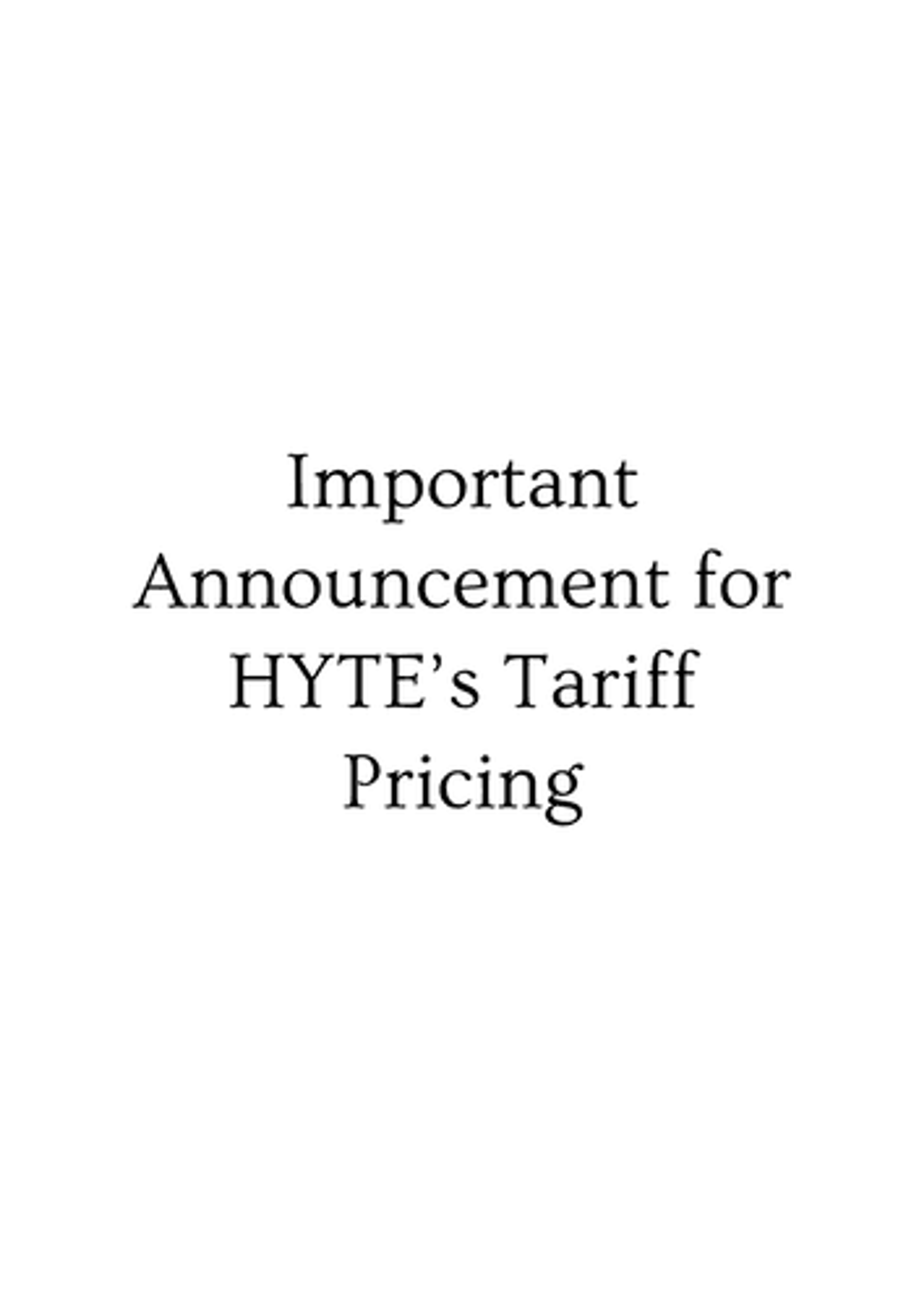
HYTE Tariff Announcement
On 4/8/25 HYTE will regrettably be forced to increase prices due to the ongoing tariffs. Our full statement & additional details are enclosed.
This website uses cookies to ensure you get the best experience on our website. You may view our Privacy Policy here