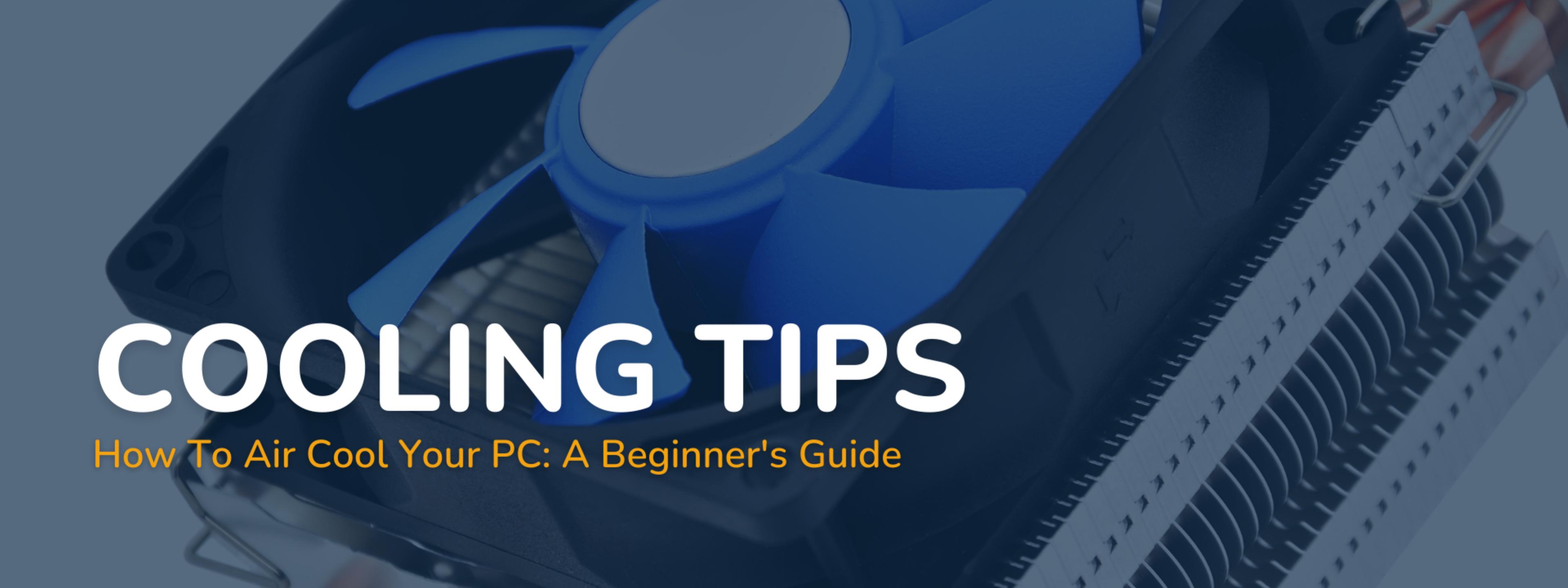
How To Air Cool Your PC: A Beginner's Guide
If you clicked on this article, you're probably trying to decide if air cooling is right for you, and how to set up a good cooling environment in your system.
You might think that piling more fans into your chassis equates to better air cooling, but that isn't the case (and can even make things worse if you’re not careful).
We’ll guide you through how air cooling actually works, why it might be the right choice for you, and how to configure your system to cool effectively.
How Cool Should My CPU Be, Anyway?
Higher temperatures in your CPU can translate to slower performance and even shorter lifespan over time. So what should your temperature benchmarks be?
- Idle Temperature - a CPU generally should not exceed 120F (~50 degrees Celsius) when idling.
- Under Stress - make sure your CPU does not exceed 176F (~80 degrees Celsius) when gaming, editing, or otherwise putting stress on your system. If you can bring it down further to 149-167F (~65-75 Celsius), that’s ideal.
- Max Temperature - Anything above 203F (~95 degrees Celsius) could result in throttling (clock speed automatically slowing down to protect against overheating). Your PC may also turn off as a last resort.
Is Air Cooling Better Or Worse than an AIO Cooler?

Air cooling your PC remains an efficient and cost-effective solution to PC cooling, even with AIO and liquid cooling setups becoming more popular.
But, is an AIO better or more efficient at cooling your system than an air cooler? Not always.
There are more factors at play than just your CPU cooler. The PC case you select, and the fan configuration inside it, will also play a huge role. This is why in some cases, an air cooler may work better than an AIO.
The goal of any PC cooling system is to set up an optimal airflow environment, where cool air is pulled into your case and over components, and the resulting warm air is pushed out of your case.
Air-cooled PCs use only this airflow to transfer heat out of your system, while liquid-cooled PCs will use water to conduct heat away from your CPU and GPU.
No matter what you select, all cooling systems need fan support in order to work. So how do you select fans, set them up in your case, and get the best cooling for your configuration?
How to Choose PC Case Fans
There are TONS of case fans on the market to choose from, and most people designate by the size of the fan. In reality, there are two main types of case fans; airflow fans, and static pressure fans.
Airflow Fans
Airflow fans are exactly how they sound, a fan designed to move as much air through a case as possible.
Airflow is measured by calculating cubic feet per minute, or CFM - this measures the total volume of air that can be moved through your case in a given minute. A higher CFM means that more air is moving, and typically makes for a better fan.
Static Pressure Fans
Static pressure fans are slightly different. These fans are specifically designed to help move air in areas that might resist free airflow. They have a lower CFM than an airflow fan, but a more focused airstream.
You’ll want to use static pressure fans on areas of your case with mesh or dust filters or as your cooling fans for an AIO or liquid cooling radiator.
Other Case Fan Considerations
Airflow shouldn’t be the only feature you think about when selecting case fans:
RGB Fans
Some fans sacrifice performance in order to include lighting that you might want in your PC.
Look at RGB versus non-RGB versions of the fans that you are considering, and see if the CFM changes between these models.
Noise Levels
Not all fans are created equal in terms of noise, either.
A cheap but efficient fan may run much louder under stress than a more expensive one.
Your fan’s bearings and overall construction will determine how much noise it makes.
Consider how quiet you like your system to be, especially while under stress, and select fans that won't give you more noise than you're happy with.
How to Choose an Air Cooler
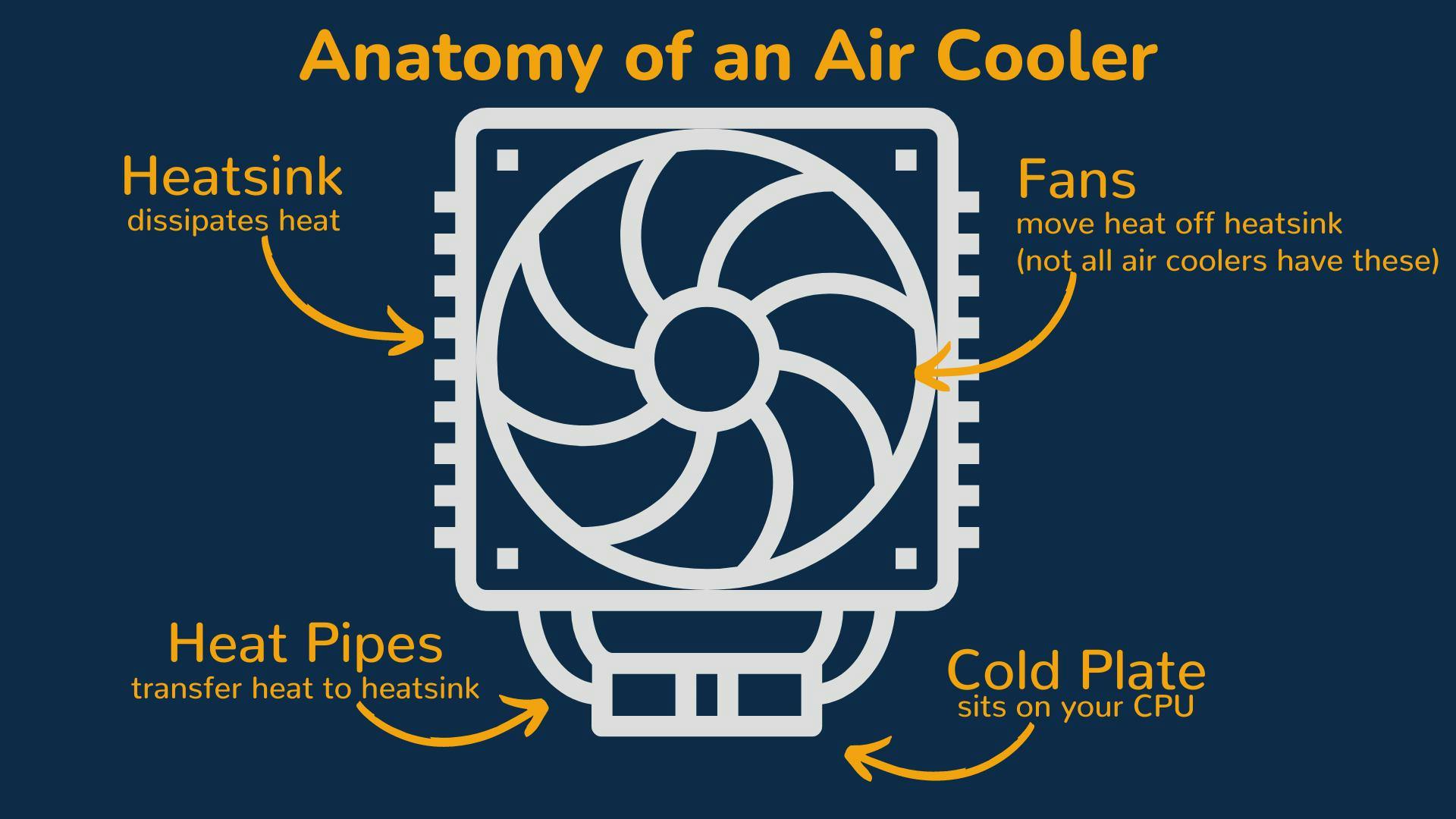
Selecting an air cooler is probably the most important step in building out your air cooling configuration, and the most complex step as well.
There are a few factors to think about when choosing an ideal air cooler, but first, let’s break down what they actually do:
How do Air Coolers Work?
Air coolers use a contact plate connected to heat pipes to conduct heat off your CPU. These heat pipes now often contain a wick and a specialized fluid to draw heat away more efficiently.
Once heat is drawn away from the CPU, it is transferred into the heatsink - the metal fins in the majority of your cooler’s design.
Then, the airflow created by your case fans carries heat off the heatsink and out of your case.
Air Cooler Performance
An air cooler's performance is measured by calculating its thermal design power, or TDP.
TDP designates the maximum amount of heat generated by a CPU that the cooler can dissipate. This will help you select a cooler that is powerful enough for the CPU in your system.
But, there’s a catch - with boosted or overclocked CPUs becoming increasingly common, TDP is harder to measure. You’re going to have to do more research to make sure you get a cooler that can take the heat (heh).
Brands like Be Quiet! and Noctua have configuration tools to help you make a decision; outside of that, we recommend reading reviews and making sure you’ve got the right selection.
Size and Fit in your Chassis
Air coolers can get pretty massive.
They take up a lot of room in your system, so one of the other considerations you need to think about is how your air cooler will fit, especially in relation to your RAM and your GPU.
RAM is getting more and more powerful, and taller as a result (especially if you have RGB RAM). Make sure your CPU cooler has enough clearance so your RAM doesn’t get in the way of your heatsink!
You may also find that your air cooler is so large that it could bump up against the backplate of your GPU. This is far from ideal and can create heat transfer between the two hottest components in your PC, so make sure you have sufficient clearance here as well.
Choosing A PC Case for Air Cooling
Not all cases are created equal! If you're serious about air cooling your PC, you need to make sure that the case you select is optimal for air cooling.
Your case will be equally important to your fan configuration for cooling. Even with great fans and a giant CPU cooler, the wrong case can result in higher temperatures and poor airflow.
No matter if you're looking for an ITX system or ATX PC, air cooling is possible with the right chassis.
Look for cases that have a lot of positive reviews, and consider the look and feel of your case as well. After all, you worked hard for that GPU - why would you hide it?
How to Set Up Air Pressure in Your Case
Okay! You've got your fans, you've got your air cooler, now it's time to set everything up in your case.
But it's not about just slapping in fans and hoping it works. There's a science to this, and it's all about building an air pressure system in your PC.
There are three different air pressure environments that you can select from to cool your system, and all of them have benefits and drawbacks. We’ll break them down below:
Positive Air Pressure
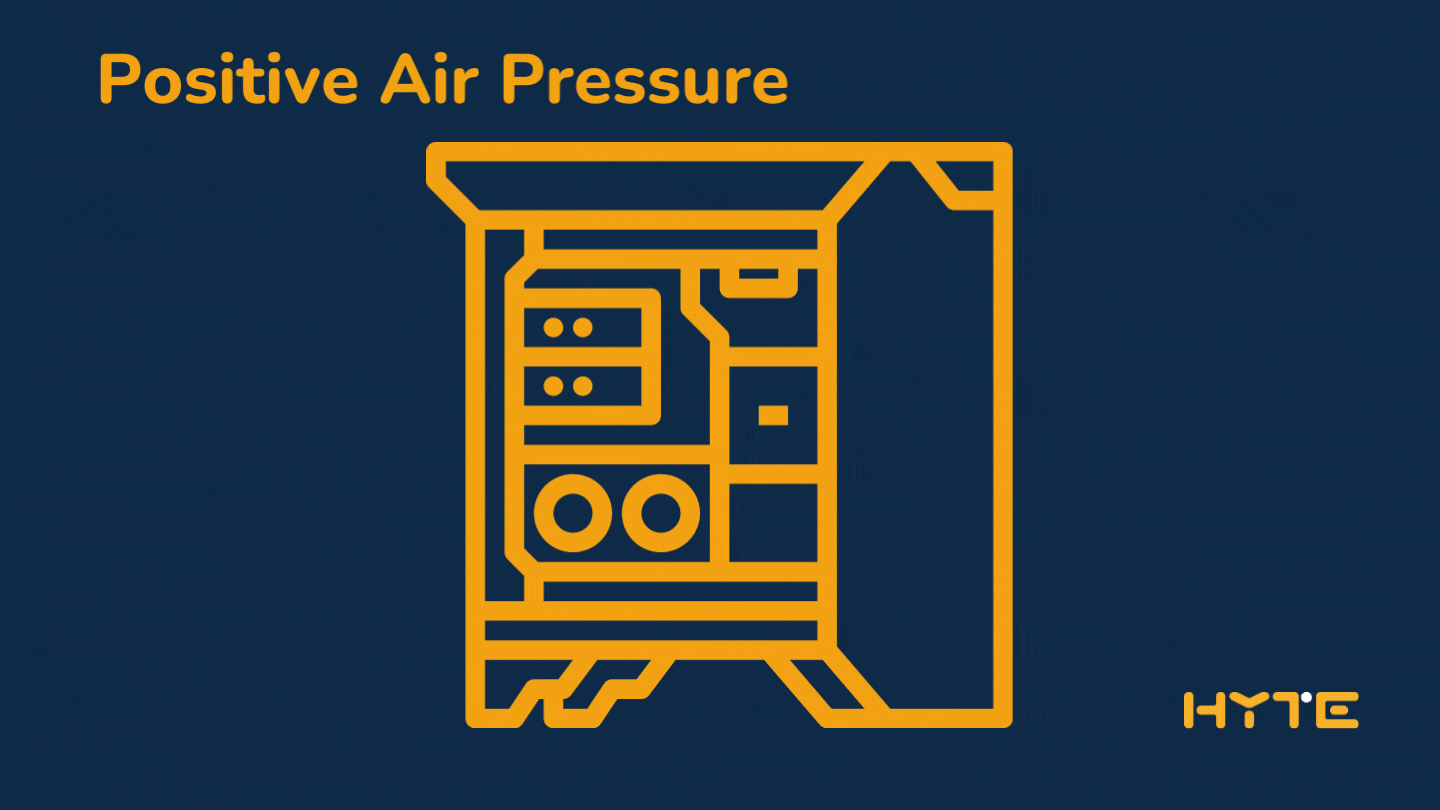
A system with positive air pressure has more intake fans (pulling cool air into the case) than exhaust fans (pushing hot air out). For example, a case with 8 total fans would have 5 or 6 pulling air in, and 2 or 3 pushing air out.
- Pros
- Helps to keep dust out of your case
- Cons
- Potential to trap heat in your case
Neutral Air Pressure
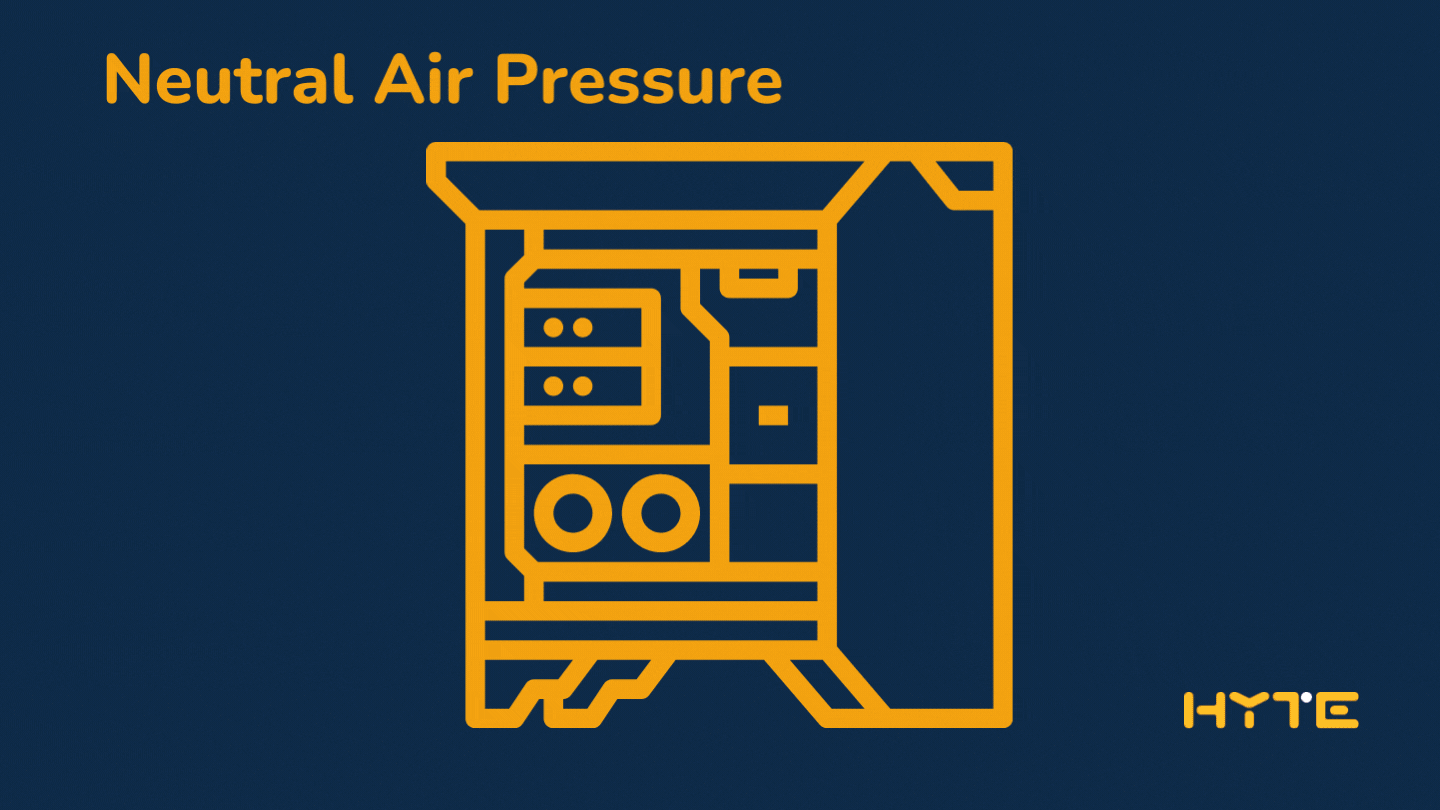
Neutral air pressure is created by having the same number of intake and exhaust fans in your system.
- Pros
- Even, balanced airflow
- Cons
- Requires careful planning - exhaust fans could push air too quickly from your system, “stealing” from components that need it.
- More dust will be pulled in than a positive pressure system
Negative Air Pressure
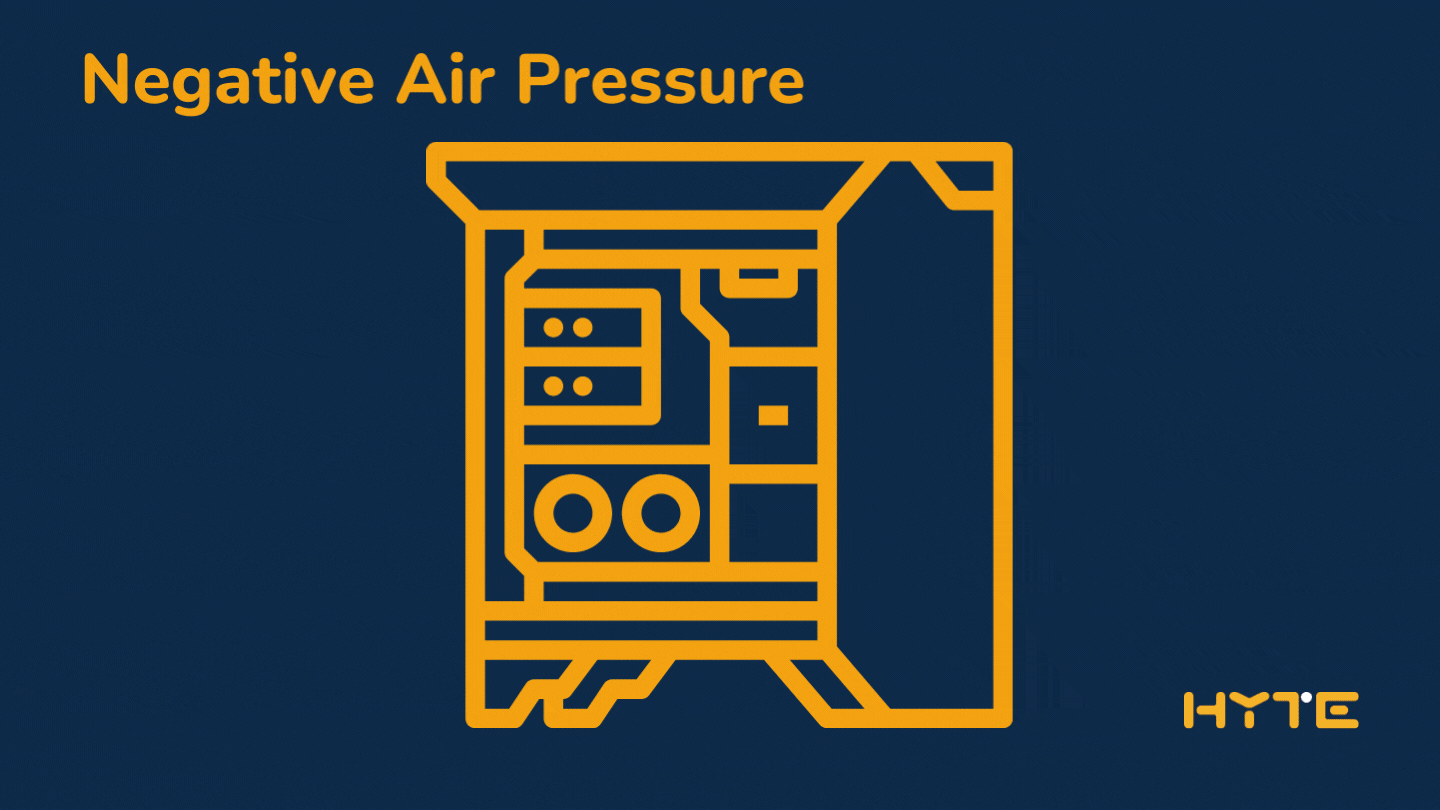
Negative air pressure reverses the positive air pressure setup. You’ll have more exhaust fans than intakes.
- Pros
- Hot air leaves quickly
- Cons
- Can starve components of air, (ironically) causing heat issues
- Way more dust in your case - if you MUST put your PC on the floor (it’s a bad idea please avoid this), don’t use this configuration.
Setting up Case Fans For Optimal Cooling
Once you've decided on your air pressure environment, it's time to set up your fans.
Here are some general guidelines to help you get started in your case:
- Intake Fans - Your intake fans should be positioned farthest away from your main components. You want the air drawn into your system to be cooler, so intakes should be toward the front of your case.
- Exhaust Fans - Your exhaust fans, on the other hand, should be located closer to your components, and ideally closest to your CPU Cooler. This will help immediately pull hot air off your heat sink.
- Front-to-Back Airflow - If you follow the steps above, you should have a system that pulls cool air in from the front, and pushes it out the back. This is ideal for efficient airflow.
- Our Air Pressure Choice: Slightly Positive - This is going to be ideal for most air-cooled systems. Have one or two more fans pulling air in then pushing air out.
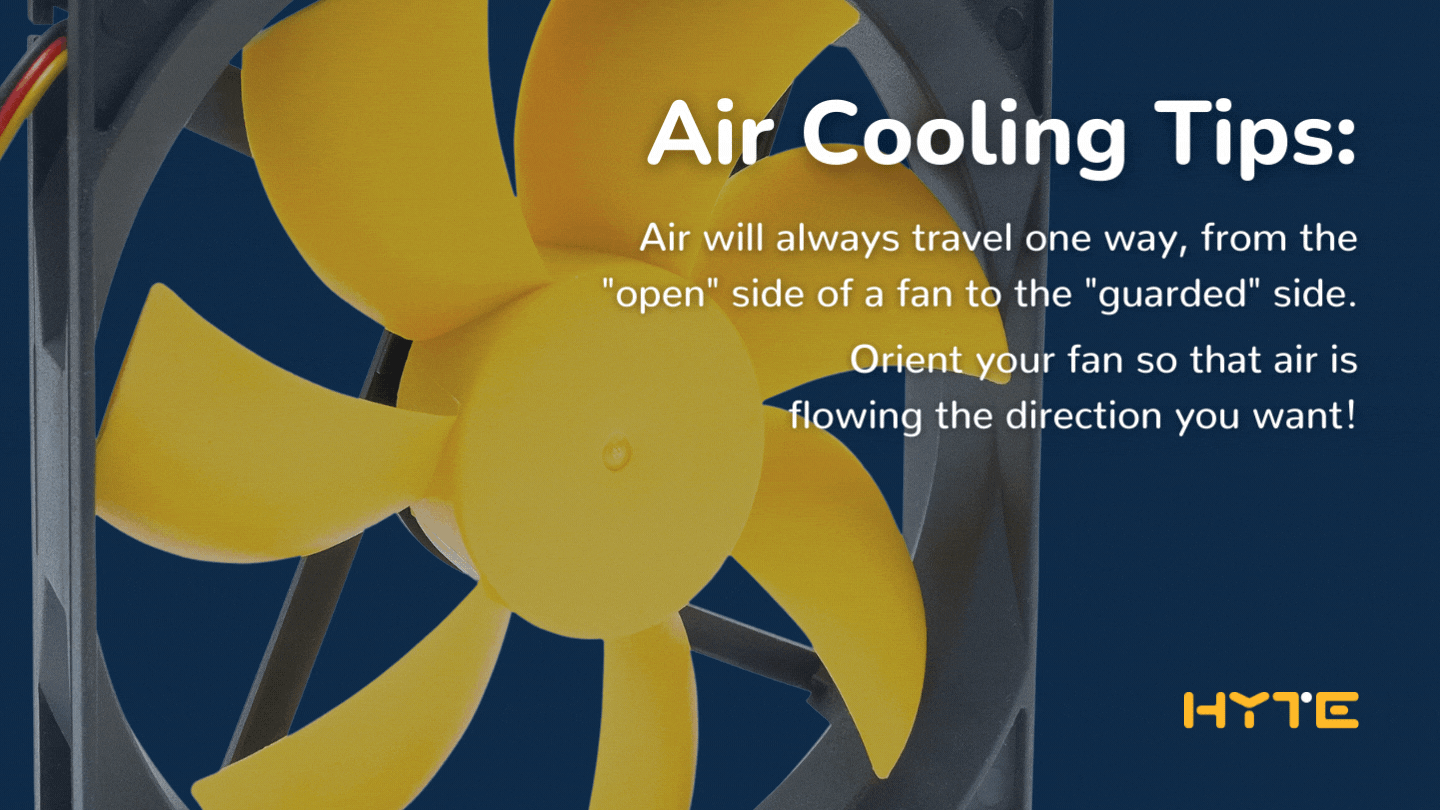
A Note on PC Cleaning
Like it or not, dust is going to be a factor in any PC cooling setup.
Dust will restrict the airflow in your PC over time, and any PC will eventually need to address this in order to continue working well.
The air pressure environment that you select for your PC will also determine how much dust gets into the system.
If you selected an option that allows more dust in, you’ll need to clean your PC on a more regular basis. This is doubly true if you set your PC on the floor (again - please avoid doing this).
More Tips
We've said this a couple of times already, but please, please, don't put your PC on the floor. Seriously, just don't. A lot of cases pull air from the bottom; which is exactly where dust settles on your floor.
Also, consider the ambient temperature in your environment. Your CPU temperature will naturally rise as the ambient temperature of your room also increases. If you live in a warm climate, it’s going to factor into how hard your system will be working to stay cool.
Finally, a case with tons of fans or mesh doesn’t mean it will have good airflow. Mesh and dust filters may have you using more static pressure fans over airflow fans; if you remember, static pressure fans have a lower CFM. And more fans don’t matter if they’re not configured correctly; be careful not to trap heat in your case by accident!
Conclusion
Well, there you have it: our guide on air cooling your PC.
Truthfully, the hardest part will be selecting your cooler. Otherwise, we think you've got this. :)
Got any other air cooling PC tips we didn't cover? Have a story to share about your air cooling experience? Any questions we didn’t cover? Hop into our Discord and share it with the rest of our community!
Featured Posts

Metaphor: ReFantazio Tips & Tricks
Boost your experience in Metaphor: ReFantazio with helpful tips and tricks. From gameplay basics to progression advice, we’ve got you covered.

HYTE at COMPUTEX 2025
HYTE was at COMPUTEX 2025 in Taipei, Taiwan to showcase the latest innovations in PC building and gaming technology.

Best Archetypes - Metaphor: ReFantazio Guide
Uncover the best Metaphor: ReFantazio archetypes and how they shape your journey. Explore unique builds, roles, and strategies across all archetypes.
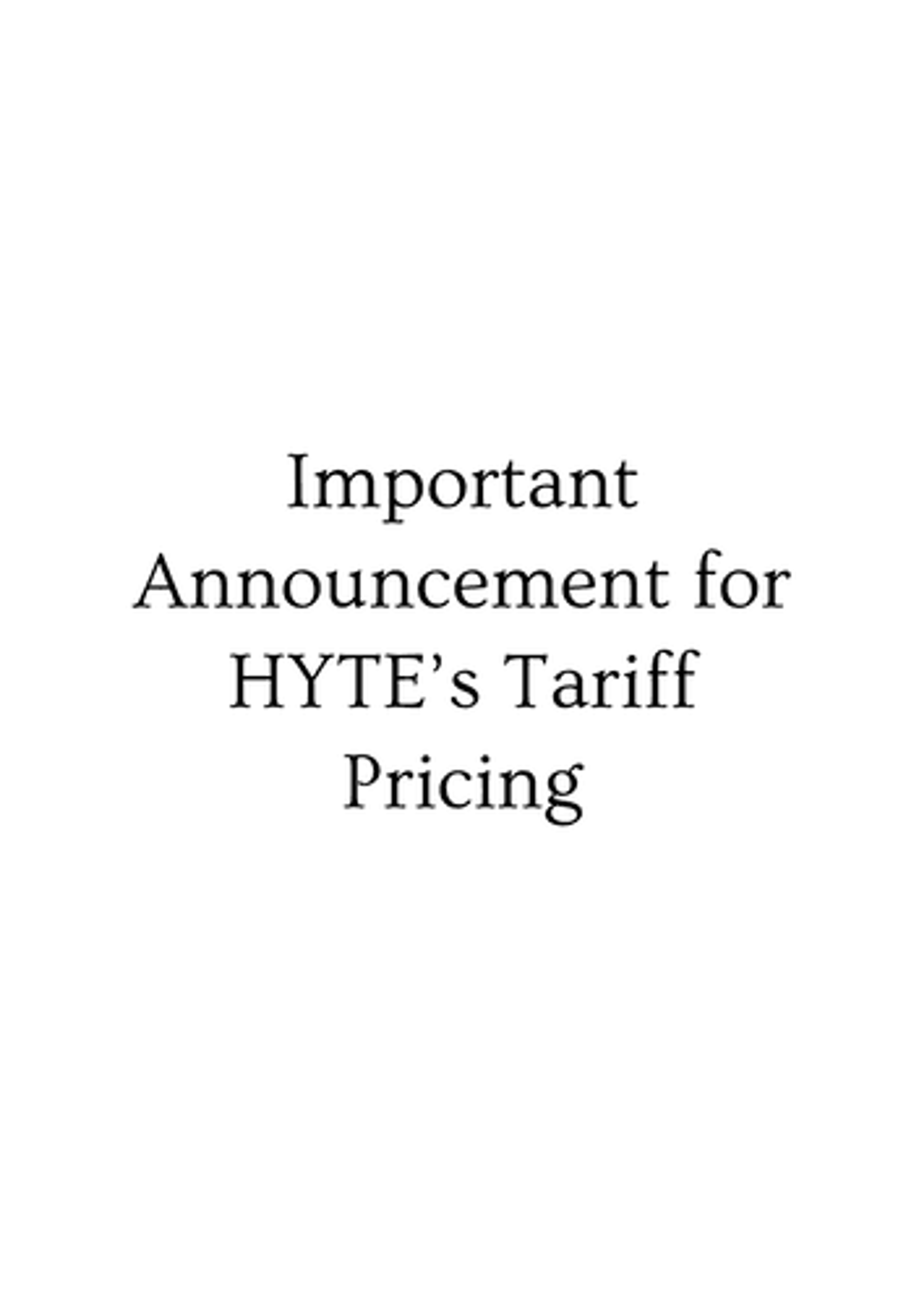
HYTE Tariff Announcement
On 4/8/25 HYTE will regrettably be forced to increase prices due to the ongoing tariffs. Our full statement & additional details are enclosed.
