
How to choose an ITX motherboard
Switching to a small form factor PC can seem very appealing to many computer building enthusiasts. Smaller PCs take up much less desk space, they’re easier to move, and likewise, they can be the overall improvement you need for designing your ideal office space. Building small form factor means switching to a motherboard style that you might not be used to, though—a mini ITX motherboard.
If you’re coming from the world of big PCs in full cases, a mini ITX board probably seems pretty foreign, and chances are, you might’ve heard some not-so-great things about them over the years, such as “they’re too weak to process big tasks like an ATX can!” Well, fortunately for you, most fears like that haven’t been true in a long while, as PC hardware technology has progressed quite a bit.
So if you’re ready to make the jump to reduce your computer’s desk real estate, there are some questions you’ll have to answer before switching to an ITX board that’ll make choosing one much simpler. Let’s dive in.
What hardware do you have?

This is the biggest question to answer before buying an ITX board, but to answer it, you'll need to ask some more detailed questions, like:
- What sort of components do you need your motherboard to support?
- Do you have a graphics card? If so, what kind?
- What type of storage do you use, a solid state drive or a hard drive? Or both?
- Do you have a wi-fi card installed on your motherboard, or do you want one that’s built in?
- What socket does your CPU use, an Intel LGA1200 socket or an AMD AM4?
- What about your displays? Do you use HDMI or DisplayPort?
Basically, you’ll want to go down the list of things in your computer, or in the computer you plan to build, and find a motherboard that has the proper connections available for all of them.
What features do I need in an ITX Motherboard?
For the widest range of support and expandability, you’ll want to find an ITX motherboard with at least:
- One full PCI-E x16 slot
- Supports most larger components, like your GPU
- One smaller PCI-E slot (either x1 or x4)
- Fits most smaller components, be it an audio, wireless, or capture card
- At least one M.2 slot for storage
- If you switch to an M.2 drive over a traditional SATA drive, you can save on quite a bit of space.
- If you don’t want to use an M.2 now, you may later, so at least having the option can still be important.
Do you do heavy-duty processing?

This question goes for anything you might do that’s physically demanding of your computer. For example:
- Do you process high-end videos or photos?
- Do you want to game at high resolutions with uncapped framerates?
Your CPU and GPU will take the brunt of this load, but your motherboard will need to be able to support your tasks, too. Motherboards, even ITX boards, are designed differently and across a spectrum. In other words, some are built to withstand more heat and punishment than others, and the differences in between vary greatly.
In the past, ITX boards weren’t known for being able to handle such heavy workloads, but those times are long gone. The higher-end boards that accommodate these demands will have more robust cooling technology built in, like split heat sinks and piping, as well as overclocking support.
So if you need an ITX board that can hit higher limits, you can find one; you may just find yourself spending more cash, too.
Does it fit into your new case?

This is the final question to ask: Does your new motherboard fit into your new PC case?
Just like with full ATX motherboards, ITX boards are built in all sorts of shapes and sizes, and while generally any mini ITX case will support any mini ITX board, you’ll be surprised at how many exceptions there are to that generalization.
Use a tool like pcpartpicker to ensure that the two things fit together, and once you know that all of your components and other hardware will fit and function properly with your new board, you’re all set and ready to buy.
Of course, we recommend our build-friendly ITX case, the Revolt 3, but if you don’t choose our favorite, just make sure you lean toward another highly-moddable case. That way, if you need to make any custom expansions or changes to your build in the future, it’ll be that much easier.
Featured Posts

Metaphor: ReFantazio Tips & Tricks
Boost your experience in Metaphor: ReFantazio with helpful tips and tricks. From gameplay basics to progression advice, we’ve got you covered.

HYTE at COMPUTEX 2025
HYTE was at COMPUTEX 2025 in Taipei, Taiwan to showcase the latest innovations in PC building and gaming technology.

Best Archetypes - Metaphor: ReFantazio Guide
Uncover the best Metaphor: ReFantazio archetypes and how they shape your journey. Explore unique builds, roles, and strategies across all archetypes.
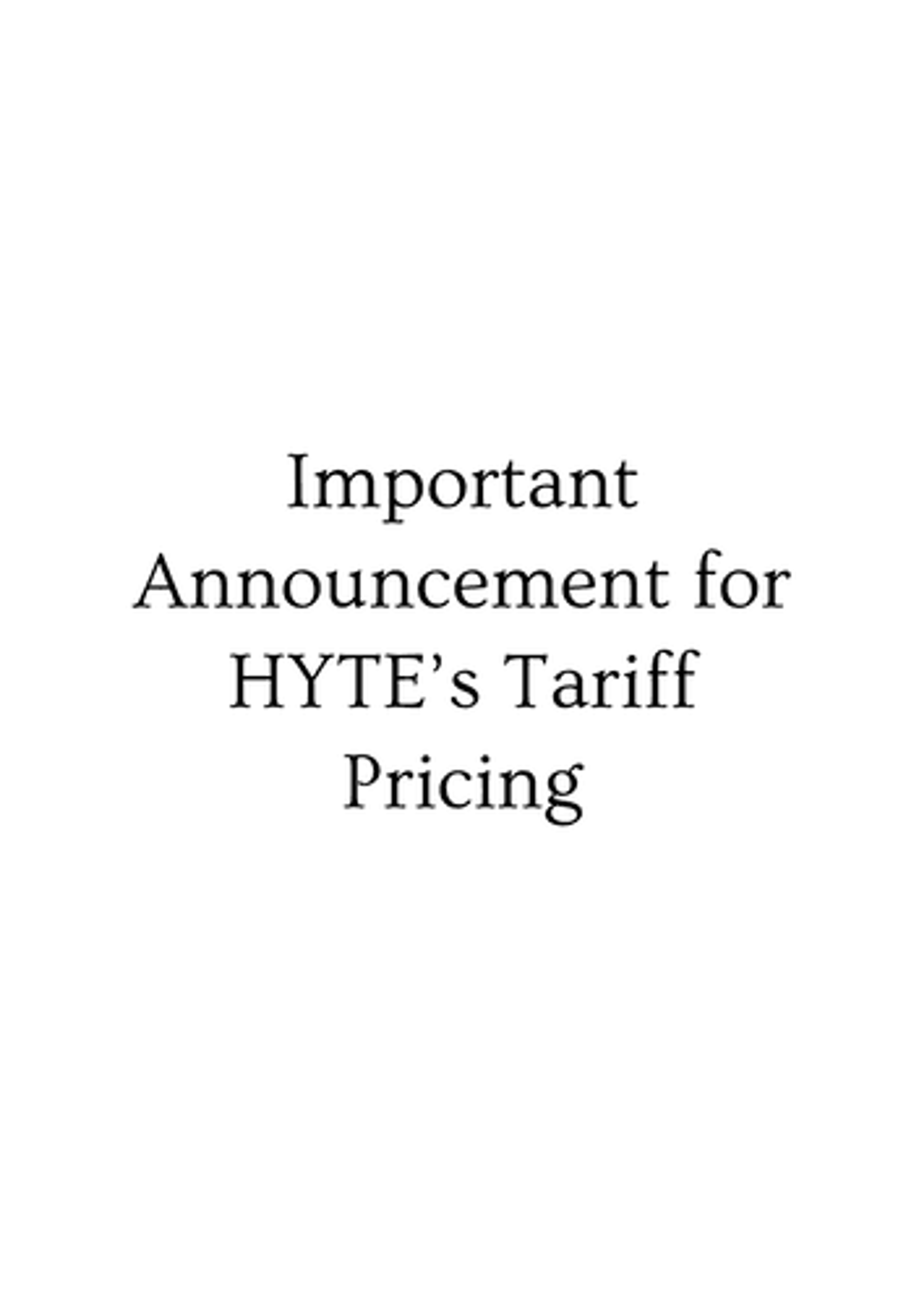
HYTE Tariff Announcement
On 4/8/25 HYTE will regrettably be forced to increase prices due to the ongoing tariffs. Our full statement & additional details are enclosed.
