
How To Stress Test Your New PC
Stress testing your PC can be a fun activity. It really puts into focus what your PC is capable of under the most extreme conditions. While most people won’t ever need to worry about their PC performance under the most extreme conditions, it’s great to know how far you can push your PC if needed.
So here are some ways to stress test your PC’s performance. As always, when you start a stress test on your PC, close all other non-essential applications for the most accurate readings.
PassMark Software
One of the most common things people will want to stress test is their graphical performance. Why else are we building top-of-the-line gaming PCs if not to push them to the very limit of graphical capabilities?
Okay, some of you may just want to play Minecraft on a 3090TI, and I just can’t help you there.
The Passmark Software is one of the easiest and simplest ways to figure out how your GPU is performing compared to everyone else’s rig. It’s also an amazing resource for comparing GPU benchmarks of different cards that are easily categorized by recent model, price, and the price to performance ratio.
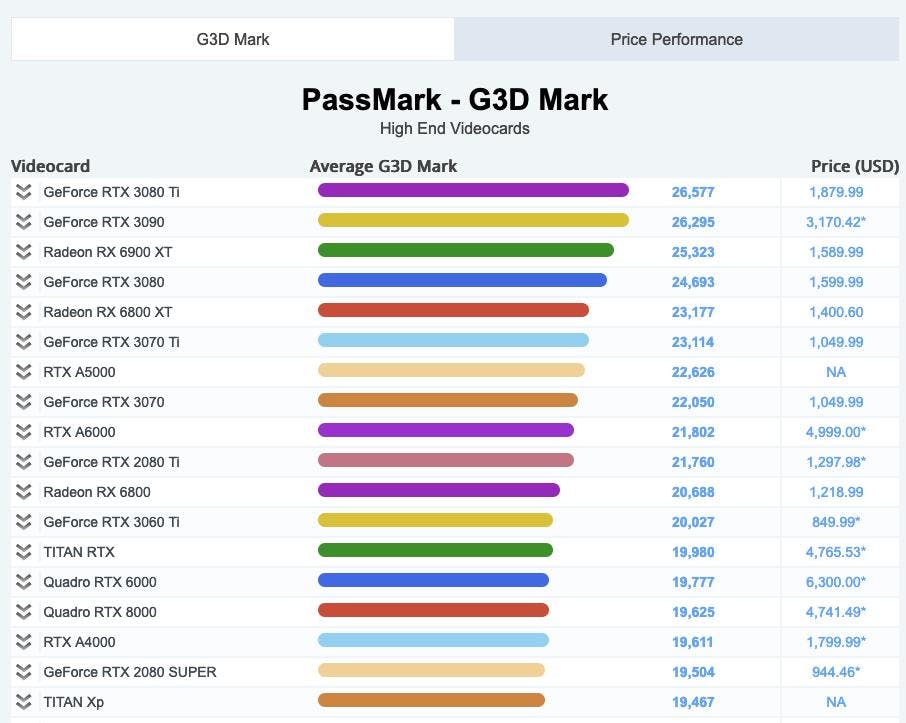
When you run the free PassMark software, you’ll be greeted by a simple interface.
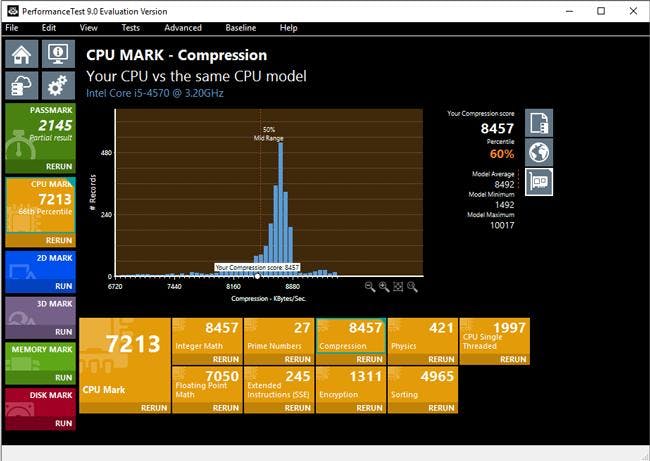
You can actually run a bevy of benchmark tests through the PassMark software that covers CPU, GPU, and hard drive performance. Run each of them individually, or run all of the tests at once. These tests can take anywhere from a few minutes to about 10 minutes to complete, so be patient.
After the test, or tests, are complete, you’ll be given a summary of your overall performance and each individual performance. You’ll be placed into a percentile, and the higher the percentile the better.
Game Testing
Another popular way of stress testing your PC is through running high-end games that push your PC to the very limit. You’ll want to use more recent games that push graphical capabilities. A game like Cuphead or Hades is not a good option here as they aren’t going to push your PC to the limit.
Many recent games will also have built-in GPU tests that you can run. These are ideal candidates for stress testing your PC without having to find more software to run.
Games like Assassin’s Creed Odyssey, Far Cry 5, and Red Dead Redemption 2 are all great titles that fit those requirements and will give you some good insights into your PC as you mess around with the game settings between tests.
If you don’t have a game with a built-in benchmark tester, you can use other tools like AMD’s Open Capture Analysis Tool, or OCAT.
As a reminder, it’s important when doing benchmark and stress testing to reduce the number of variables. This means you don’t want to do multiplayer things like firefights in FPS games that can change from test to test. Ideally, you’ll want to replicate the exact same test if you aren’t doing a pre-set test through a benchmark software.

Other Tools
Finally, if you’re looking to stress test your CPU specifically and don’t want to use PassMark, there are plenty of other free tools out there. One of the most common tools is Prime95 and the less intensive IntelBurnTest that will easily allow you to stress test your PC. You’ll also want to run these CPU tests for a decent amount of time to allow them to push your CPU to the limit. Short tests can fall short since your CPU won’t be pushed to the max temperature threshold.
Or, you could just try to run Crysis on your PC. ;)
Featured Posts

X50 Astral Orange Is Almost Here: Pick an Orange
The X50 Astral Orange is almost here, and we are turning up the heat in the best way we know how. It is time to celebrate the orange side of gaming.

Black Friday Gaming Gear & PC Deals 2025
HYTE Black Friday sales are here, and we’re excited to share the amazing deals we’ll be offering this year! Our Black Friday sales event is your chance to save big on some of our most popular products. From November 20th through December 2nd, enjoy incredible discounts on PC cases and gaming accessories that bring both performance and style to your setup. If you’re looking to upgrade, now’s the perfect time to do it with HYTE.

Official HYTE x Honkai: Star Rail Firefly Collection!
The stars have aligned, and the Official HYTE x Honkai: Star Rail Firefly Collection is ready for launch.

HYTE's 4th Anniversary Sale!
We’ve come a long way, and it’s all thanks to you! To celebrate HYTE’s anniversary, we’re giving back with a limited-time Anniversary Sale from Oct. 5 to Oct. 7.
