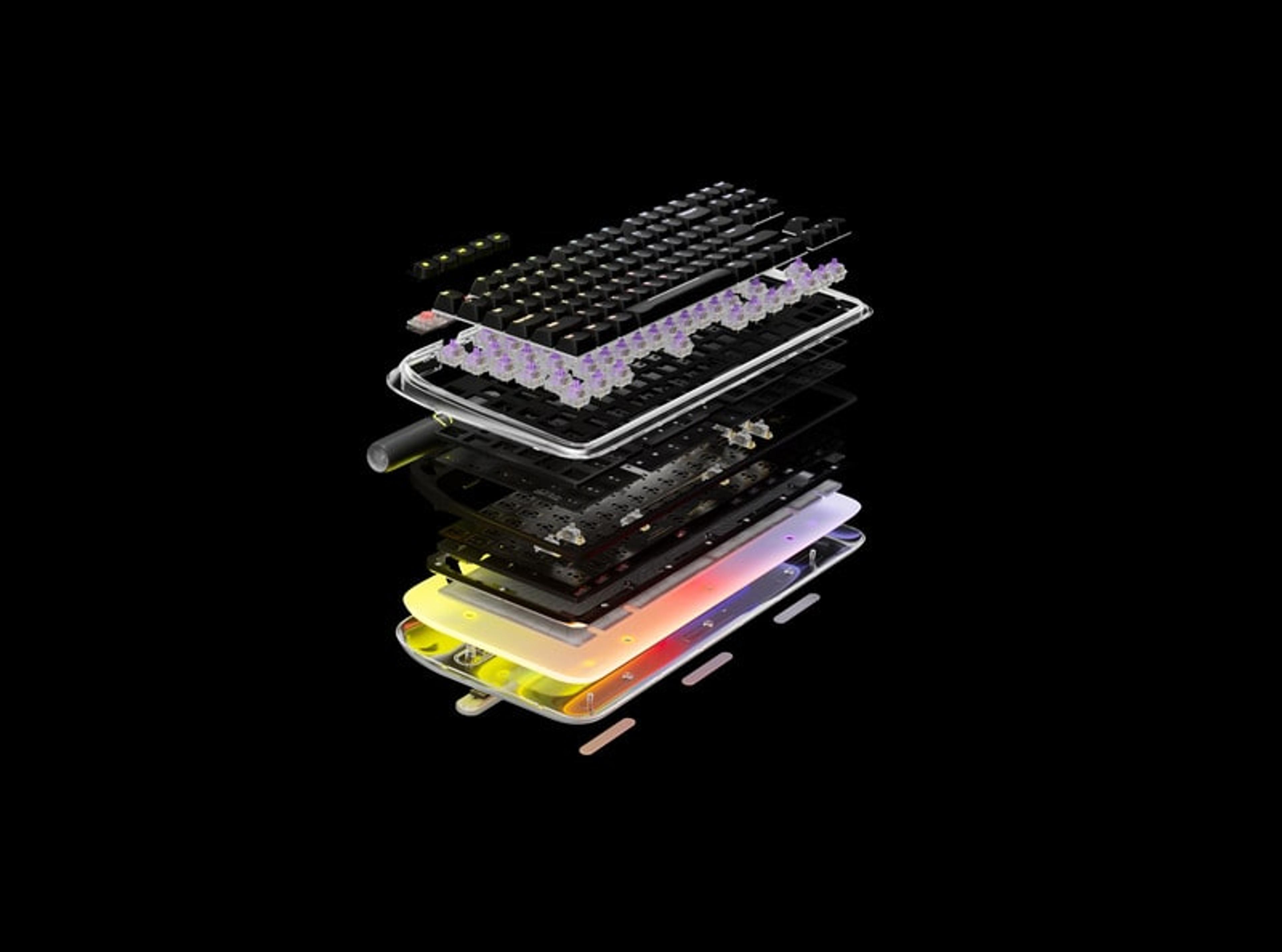
Guide to Keyboard Switch Types
Aside from the computer itself, the keyboard is one of the most essential parts of a PC gaming setup. A good mechanical keyboard impacts gameplay, so understanding what goes into a good keyboard and the best keyboard switch types for specific genres is much needed for a fun gaming session. This understanding is also vital for anyone wanting to build a customizable keyboard.
Whether it’s talking about the different parts of a switch or the best brand for your needs, this guide has all the information you need about mechanical keyboard switches.
The Parts of Mechanical Keyboard Switches
The basic components of a conventional key switch are consistent, no matter the type of keyboard switch:
- Keycap: The switch's topmost part with the letters, numbers, or symbols.
- Stem: The vertical post the keycap is mounted on and has a design that varies depending on the type of switch.
- Switch Housing: This outer casing encloses and holds all the switch's internal components together.
- Metal Contact Leaves: What registers each keystroke when the key is pressed.
- Spring: A coil spring beneath the slider provides resistance when the key is pressed. It also returns the key to its resting position after being released. The amount of resistance varies depending on the type of spring.
- Slider: Pushes against the spring and breaks the connection between the metal contact leaves when the key is pressed. It's a crucial part of the mechanism that translates physical key presses into electrical signals.
There are also rubber dome key switches with only three or four parts, including the keycap, slider, silicone membrane layer, and printed circuit board with electrical circuits.
The Three Main Mechanical Keyboard Switch Types
Aside from the components that make up a mechanical keyboard, the three types of keyboard switches are linear, tactile, and clicky.
Linear
Linear key switches are known for their smooth and consistent travel. Unlike other switch types, these mechanical switch types provide a uniform feeling throughout the entire keystroke, from when pressed until they bottom out. No tactile feedback or audible noise is associated with hitting the actuation point in the middle of the keystroke.
The force required to activate a linear switch remains constant without additional features like a tactile bump or audible click. The simplicity of these types of keyboard switches makes them popular, especially in scenarios where consistent performance is desired, such as gaming, typing, or general computing tasks.
One significant characteristic of linear switches is their suitability for various applications. They don't interfere with gaming, typing, or other tasks, making them versatile and adaptable to user preferences and needs. The lack of distinct feedback or features tailored to specific preferences means linear switches may not offer the optimal experience for anyone seeking tactile or auditory feedback.
Tactile
Tactile keyboard switch types have a distinct sensation when hitting the actuation point. Unlike the consistent keystroke of linear switches, tactile switches introduce a noticeable "bump" in the middle of the keystroke around the actuation point. This bump confirms the keypress registers.
The actuation point is when the computer recognizes the keystroke, allowing faster typing as users don't need to depress the key to register input fully. This feature is ideal in gaming scenarios where speed and precision are crucial. Many users like the tactile bump, allowing a gentler typing experience.
Unlike linear switches, tactile switches typically require a slightly higher actuation force, which may not be ideal for professional gamers seeking the fastest reaction times. For most users, though, tactile switches balance, providing tactile feedback and a smooth typing experience.
Clicky
Clicky keyboard switches are similar to tactile switches, with a bump partway through the keystroke. However, these types of mechanical keyboard switches make a distinct click sound when reaching the actuation point. A mechanism inside the switch involves a piece of plastic moving and slapping into the bottom of the housing when overcoming the tactile bump.
The noise of clicky switches can be disruptive, making them less suitable for shared environments and group situations. With the rise in popularity of custom keyboards, though, clicky switches seem to be losing favor among enthusiasts.
Clicky switches offer tactile feedback accompanied by a distinctive clicking sound. However, their noise can be a drawback in specific environments, and customizing them can pose challenges in balancing feel and sound.
Key Switch Types: Common Brands and Color Meaning
Aside from the three main key switch types, there are also different colors of switches, signifying various factors about them.
The most popular brand of keyboard switches is Cherry MX, which essentially defines the meaning of each color. Kailh (Kaihua) and Gateron switches are other popular brands, along with other brands such as SteelSeries and Tesoro.
Cherry MX Switches
Cherry MX switches, from the German company Cherry, have been the gold standard in mechanical keyboard switches since their inception in the 1980s. Initially patented, these key switch types swiftly became ubiquitous in mechanical keyboards, setting the benchmark for reliability and performance. With the patent's expiration, Cherry MX switches have maintained their popularity even as other manufacturers have introduced their own switch types in response to the surge in mechanical keyboard demand.
Cherry MX switches offer different characteristics based on color coding rather than purely aesthetic appeal. While some manufacturers may align switch colors with keyboard designs, this practice is not universal.
Some of Cherry MX switches include:
- MX Blue (Clicky/Tactile)
- MX Brown (Tactile)
- MX Red (Linear)
- MX Black (Linear)
- MX Speed Silver (Linear)
- MX Silent Red (Linear)
- MX Silent Black (Linear)
- MX Low Profile Red (Linear)
- MX Low Profile Speed (Linear)
- MX Low Green (Clicky/Tactile)
- MX Low Grey (Tactile)
- MX Low Clear (Tactile)
While Cherry manufactures some keyboards under its own brand, not all Cherry-branded keyboards feature Cherry MX switches. Instead, many keyboard manufacturers incorporate Cherry MX switches into their mainstream or premium models, leveraging their reputation for excellence.
Kailh (Kaihua) Switches
Kailh, or Kaihua Electronics Co., is emerging as a significant player in the mechanical keyboard switch market as more companies have opted for their switches in recent years. With over 25 years of experience in switch manufacturing, Kailh demonstrates a solid foundation in producing electronic switches.
Kailh keyboard switch types are one of the most notable alternatives to Cherry MX switches, boasting many options closely resembling their Cherry counterparts. Kailh also manufactures switches for other keyboard makers under various brand names, expanding its reach in the industry. Compatibility with Cherry MX keycaps further enhances the appeal of Kailh switches for users seeking flexibility in customization.
One of the advantages of Kailh switches is their affordability compared to Cherry MX switches. With a diverse range of switches available, Kailh caters to different preferences and typing styles, ensuring there's something for everyone.
From linear to tactile and clicky switches, Kailh offers a comprehensive selection for various user needs, including:
- Red (Linear)
- Blue (Clicky/Tactile)
- Brown (Tactile)
- Black (Linear)
- Speed Silver (Linear)
- Speed Copper (Tactile)
- Speed Bronze (Clicky/Tactile)
- Speed Gold (Tactile)
- Box Navy (Clicky/Tactile)
- Box Jade (Clicky/Tactile)
- Box Red (Linear)
- Box Burnt Orange (Tactile)
- Box Dark Yellow (Linear)
- Box Pale Blue (Clicky/Tactile)
- Box Black (Linear)
- Speed Gold (Tactile)
- Box Silent Pink (Linear)
- Box Silent Brown (Tactile)
- ML White (Clicky/Tactile)
- ML Brown (Tactile)
- ML Red (Linear)
Kailh collaborates with peripheral partners to develop custom switches tailored to specific requirements. The similarity in design and characteristics between Kailh and Cherry MX switches further solidifies Kailh's position in the mechanical keyboard switch market.
Gateron
Gateron is a prominent switch manufacturer hailing from China and has gained significant recognition as a popular alternative to Cherry MX switches. Compared to other key switch brands, Gateron switches are known for their smooth keystrokes, often considered even smoother than their counterparts.
Like Cherry switches, Gateron switch types are color-coded, including Yellow, White, and Green colors. Recently, the enthusiast community has witnessed a surge in the popularity of Gateron switches, particularly favoring the Gateron Black linear switches for their distinctive characteristics.
Other Gateron switches include:
- G Pro Red (Linear)
- G Pro Blue (Clicky/Tactile)
- G Pro Brown (Tactile)
- G Pro Yellow (Linear)
- G Pro Green (Clicky/Tactile)
- G Pro White (Linear)
- Oil King (Linear)
- CJ (Linear)
- Kangaroo (Tactile)
- North Pole (Linear)
- Baby Kangaroo (Tactile)
Gateron's MX-stem switches are compatible with keycaps designed for Cherry MX switches, providing versatility in customization options. The growing popularity of these keyboard switch types reflects their ability to deliver a clean and fuss-free typing experience, appealing to anyone seeking high-quality alternatives to Cherry MX switches.
Which Keyboard Switch Types are the Best?
The main factor to consider is usage, as the different mechanical switch types have various benefits and drawbacks.
Some usage examples include:
- In fast-paced gaming requiring quick keystrokes, linear switches offer maximum responsiveness and a short actuation point, perfect for first-person shooters.
- Typing enthusiasts who enjoy audible or touch-based feedback may prefer clicky switches.
- In shared environments, quieter keyboard switches producing tactile feedback without the loud click may be more suitable.
- For precise data entry tasks, switches with stiffer springs are better for minimizing typing fatigue.
Overall, the different types of mechanical keyboard switches offer durability and unmistakable feedback. Still, the choice of switch ultimately depends on personal preference and usage.
Where can I get a Mechanical Keyboard?
If you want a great mechanical keyboard for your gaming setup, check out HYTE’s selection of keyboards, such as the Keeb TKL. Whether you desire a high-quality keyboard already put together or are looking for ways to customize your current mechanical keyboard, HYTE has everything you need to game in style.
Featured Posts

Black Friday Gaming Gear & PC Deals 2025
HYTE Black Friday sales are here, and we’re excited to share the amazing deals we’ll be offering this year! Our Black Friday sales event is your chance to save big on some of our most popular products. From November 20th through December 2nd, enjoy incredible discounts on PC cases and gaming accessories that bring both performance and style to your setup. If you’re looking to upgrade, now’s the perfect time to do it with HYTE.

Official HYTE x Honkai: Star Rail Firefly Collection!
The stars have aligned, and the Official HYTE x Honkai: Star Rail Firefly Collection is ready for launch.

HYTE's 4th Anniversary Sale!
We’ve come a long way, and it’s all thanks to you! To celebrate HYTE’s anniversary, we’re giving back with a limited-time Anniversary Sale from Oct. 5 to Oct. 7.

HYTE X50 & X50 Air Pre-Orders Are Now Live!
The X50 redefines typical PC cases with a unique curved design and performance-driven elements. Pre-order the X50 and X50 Air NOW!
