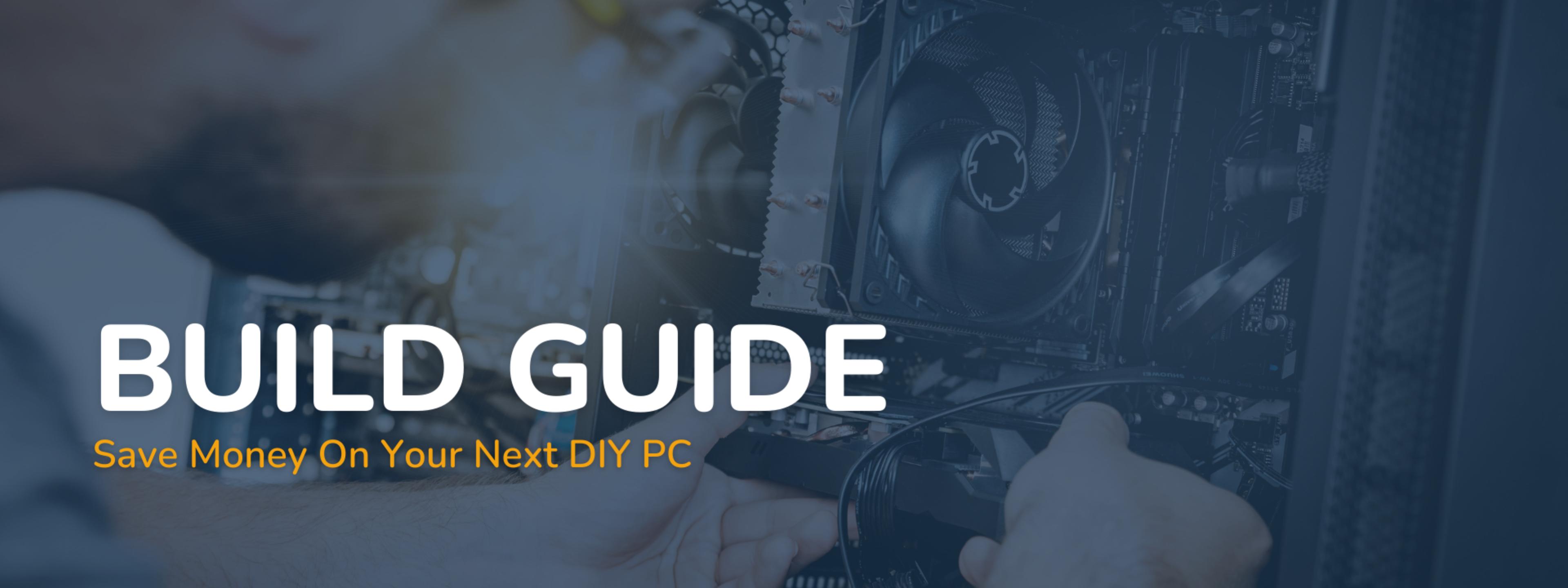
Save Money On Your Next DIY PC: 3 Quick Tips
We might be a little biased here, but we think that everyone wants to save money on their PC. Building your dream PC within your budget can also be its own reward.
So, here are some quick tips to save money on your next DIY PC.
Reusing Parts

It’s likely you have a computer you’re replacing with your new DIY PC, so why not make the most of it? There are parts of your old PC that can be recycled into your new PC without any drop in performance at little or no cost.
Power Supply Units:
PSUs are an easy item for you to reuse.
As long as you bought something reasonable like a 750W PSU the first time around, it’s highly unlikely you’ll need a more powerful power supply.
Notable exceptions are around the 3090 TI series GPUs that recommend a 1000W PSU.
Hard drives
These are another candidate for reusing in your new build.
It’s likely your storage requirements won’t change when you build your new PC, so just swap your old hard drives over into your new PC.
The one caveat is if you don’t have an M.2 NVMe drive or a 2.5-inch SSD already.
If you don’t have at least one of those to act as your boot drive, you definitely need to invest in one.
However, you can still save money by just purchasing a small, 128 gig drive to act as your boot drive and to run a few primary programs you regularly access. Let your slower drives handle the rest.
Likewise, if you’ve been lucky and have snagged a 30 series NVIDIA GPU, it’s likely you won’t need to purchase a new GPU for your PC. Just swap it over, and you’ve already saved.
Don’t Purchase Things You Don’t Need
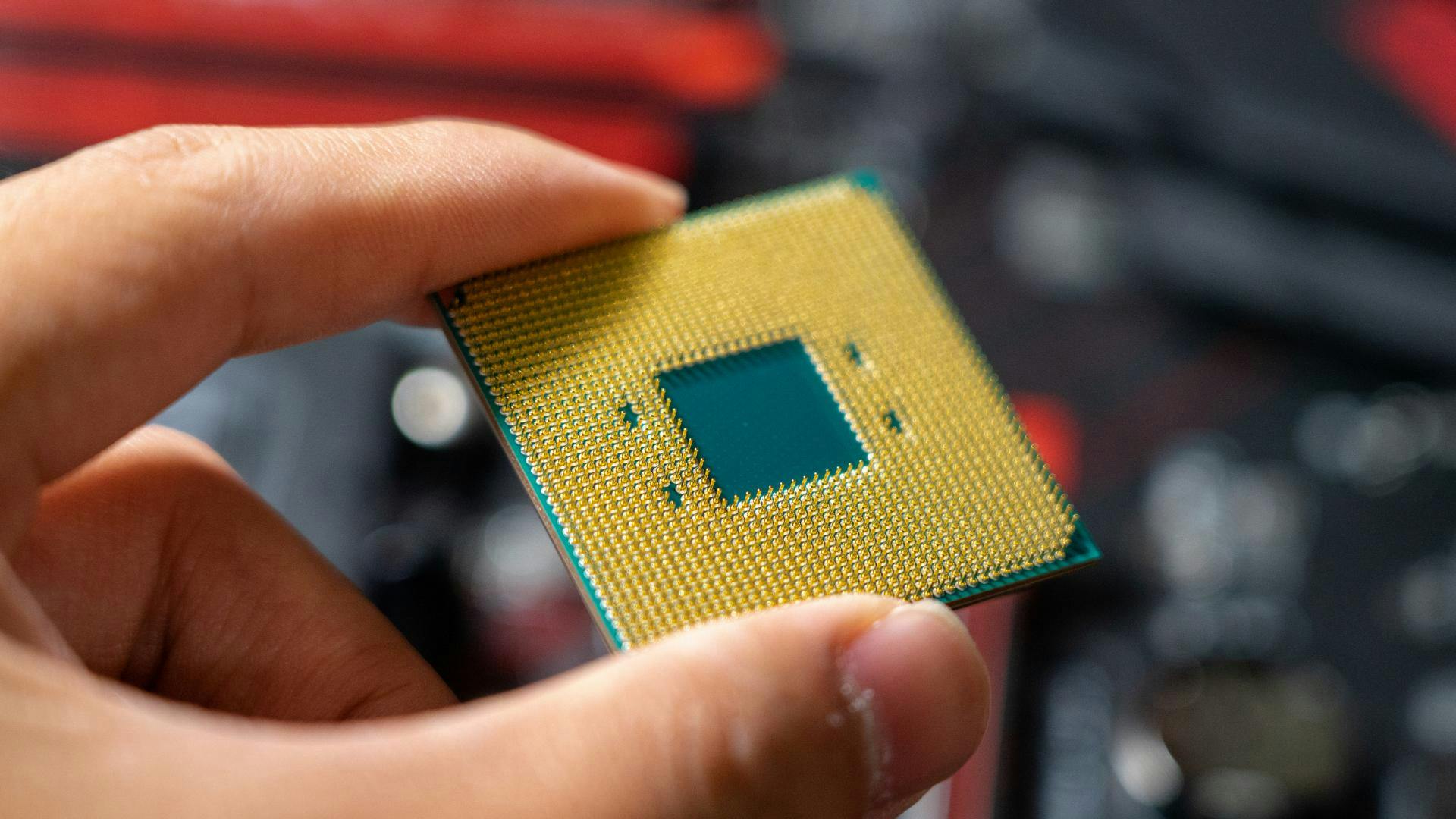
When I was in college, everyone in the dorm came to me when they were going to buy a new PC. They wanted to know what kind of computer they needed. The first piece of advice I gave them was: don’t get upsold.
Most people won’t ever need 64 gigs of RAM (unless you’re editing high quality video, perhaps). Most people won’t need a top-of-the-line PC that has the most expensive processor and motherboard. Minecraft doesn’t require a 3080, even with ray tracing.
Identify your current and future needs when purchasing components. For example, when shopping for your motherboard, consider questions like:
- Do you need 4 PCIe slots?
- Do you need 8 slots for RAM?
- If not, perhaps look at a different and cheaper motherboard that only has 2 PCIe slots and 4 slots of RAM.
- Small features on motherboards like Bluetooth capability or extra M.2 slots can also increase the price, so pay attention.
This will give you the opportunity to invest more into the parts you really want, like your GPU, or give you enough for a PC case upgrade, which will help your new PC really feel new.
Smart Shopping

This will require a bit more time, but it can save you money. Various hardware retailers will have different price points for their hardware. Sometimes they’ll be much lower or higher due to inventory status.
Track Sales
If you’re shopping on a site like Amazon, make use of tools like camelcamelcamel that show you the price history of the product you’re looking at. This can help you identify if you’re being price gouged or if the price is stable.
On the same train of thought, look for big sales throughout the year when you’re planning. Obviously, the big sales on Black Friday and Cyber Monday are ideal, but many companies run sales around other major U.S. holidays.
Rebates and Rewards
Rebates and rewards programs are another great way to save a few bucks here and there. The majority of consumers never take the time to fill out rebate cards and take advantage of the offer. Don’t be one of those people! Rebates can take anywhere from $10-$50 off the price for only a few minutes of your time. Sure, you’ll have to wait a month to get the pre-paid Visa, but you’re still saving money.
Buying Used Parts
Finally, if you don’t mind purchasing some used parts, it’s always an option. Make sure you test them, though!
Take note, students: one great place to get used PC parts is college campuses. Near the end of semesters, many people, including international students, may be finished with their degree or simply leaving the country. They’ll want to offload their possessions, including computers, and you can often get things for a bargain. Try to find your local college’s “For Sale” group, as you’ll be able to find some great deals.
Featured Posts

Metaphor: ReFantazio Tips & Tricks
Boost your experience in Metaphor: ReFantazio with helpful tips and tricks. From gameplay basics to progression advice, we’ve got you covered.

HYTE at COMPUTEX 2025
HYTE was at COMPUTEX 2025 in Taipei, Taiwan to showcase the latest innovations in PC building and gaming technology.

Best Archetypes - Metaphor: ReFantazio Guide
Uncover the best Metaphor: ReFantazio archetypes and how they shape your journey. Explore unique builds, roles, and strategies across all archetypes.
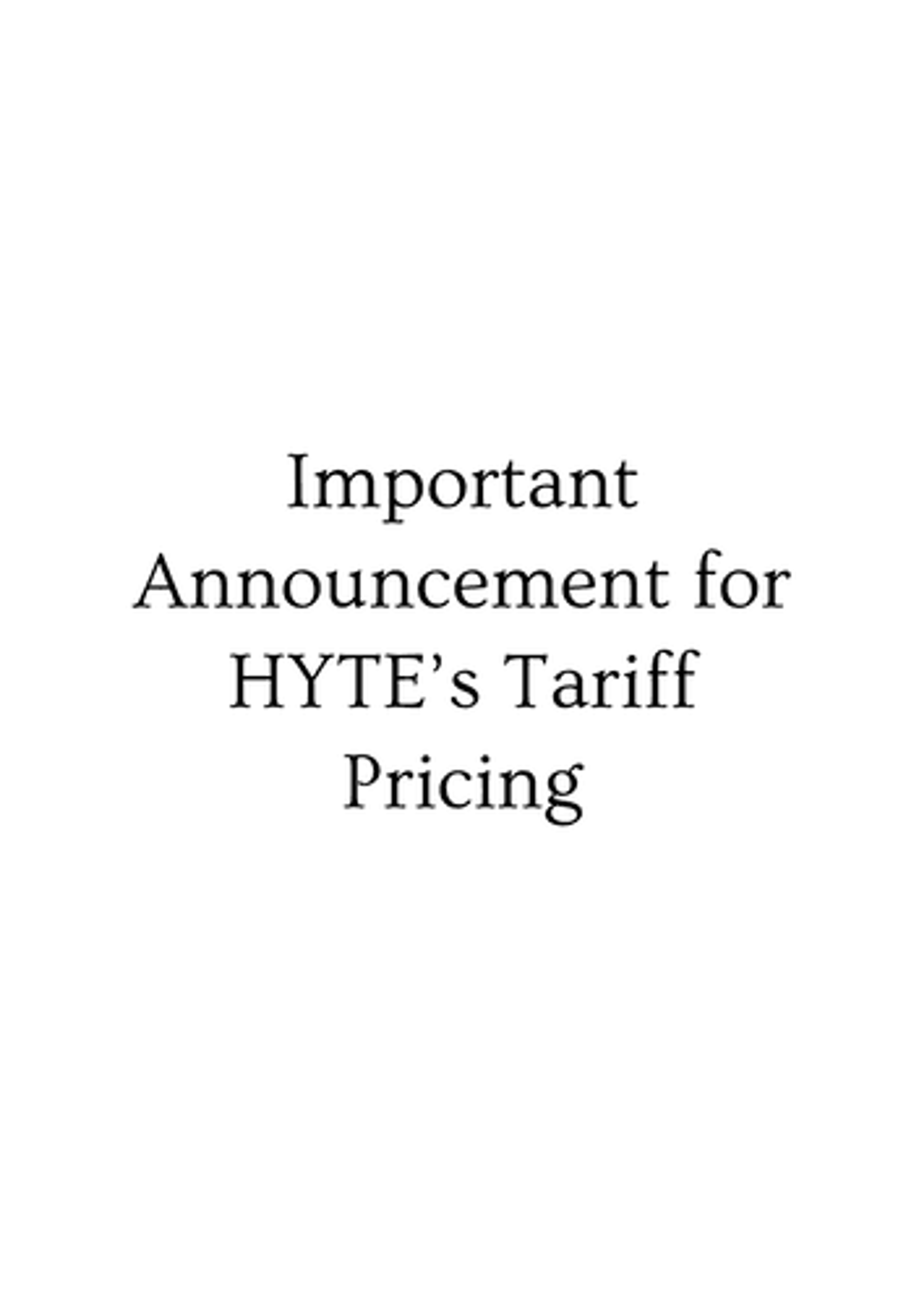
HYTE Tariff Announcement
On 4/8/25 HYTE will regrettably be forced to increase prices due to the ongoing tariffs. Our full statement & additional details are enclosed.
