
Does RAM Speed Actually Matter?
When shopping for RAM, you’ll often see how it’s categorized by MHz. You’ll see things like DDR4 2600, 2800, 3000, and 3200. So what’s the difference, and does the speed of your RAM really matter in your next PC build?
Short answer, yes, but not as much as you think and probably not in the way you think. Most guides, including this one, will highlight that a crucial aspect to focus on is the amount of RAM at your disposal and what’s needed to meet your computing needs.
What is RAM?
RAM stands for Random Access Memory. It is a type of computer memory that is used to temporarily store data that the computer's central processing unit (CPU) is actively using or processing.
Don’t get it confused with storage! RAM is considered volatile memory, which means that its contents are erased when the computer is powered off or restarted. Whereas storage, such as hard drives and SSDs, is meant to store and access data for longer terms.
What is RAM Used For?
RAM is important for a computer's speed. When you use a program or file, it goes into RAM for the CPU to quickly work with. RAM is faster than regular storage like hard drives. More RAM allows a computer to do more things at once and run programs faster.
If a computer doesn't have enough RAM, it might use the hard drive as backup, which can significantly slow down performance since accessing data from storage is much slower than accessing it from RAM.
RAM Speed Vs. RAM Capacity
RAM capacity is quantified in megabytes (MB) and gigabytes (GB) while RAM speed is measured in megahertz (MHz). Enlarging your RAM size diminishes the probability of resorting to your hard drive for housing temporary files. Especially if you’re building a budget PC, you’ll benefit from more RAM than faster RAM.
Where RAM Speed Matters
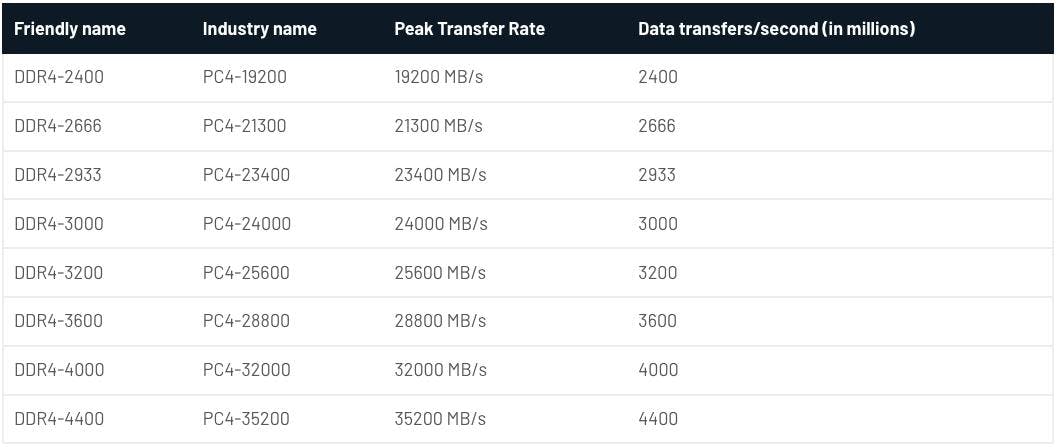
So if you should worry about RAM capacity rather than speed for most aspects, what are the exceptions? The most important area RAM speed matters is whether or not it’s compatible with your motherboard.
Different motherboards, especially when you switch generations, can handle a different maximum speed of RAM. Some motherboards may only go up to 3000 MHz RAM and so if you buy 3200 MHz RAM you’re wasting your money. Sure, it’ll still work, but your RAM is going to be running at the motherboard maximum rather than the RAM maximum.
For example, take a look at the RAM compatibility for the ASUS ROG Strix Z490-E Gaming motherboard:
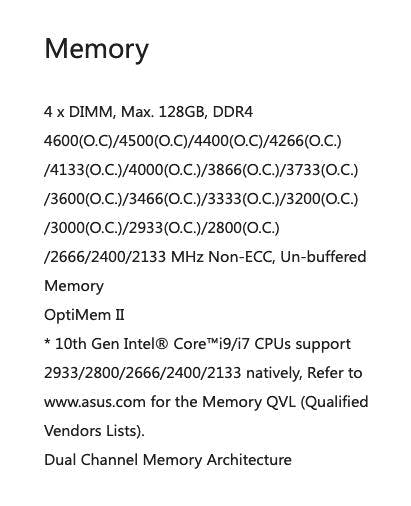
You can see the motherboard can handle any DDR4 ram in those frequencies. You can also see that without overclocking, the speeds only go up to 2666 MHz. Just keep motherboard specs in mind when purchasing RAM. Purchasing 4000 MHz RAM for that board would be complete overkill if you have no plans to overclock or to push your system to the limit.
Matched Pairs
In addition to making sure your motherboard can utilize the RAM, you need to keep an eye on RAM speed when mixing and matching RAM sticks. While most would not recommend mixing and matching RAM modules, you technically can. If you do, you want to make sure to buy RAM of the same speed. If you don’t, your RAM is going to throttle down to the lower speed.
DDR4 Versus DDR5
Starting in 2021, DDR5 joined the game, offering higher data transfer rates, increased capacity, improved power efficiency, and potential advancements in latency compared to DDR4. However, RAM speed isn’t going to make a gigantic impact on your gaming experience. DDR4 is still a capable and widely used RAM technology that provides good performance for many computing tasks. When choosing between DDR4 and DDR5, consider the compatibility with your motherboard and CPU, as well as your specific computing needs and budget.
When DDR5 starts to become affordable, it will become a nice upgrade to your system that will help future-proof it for a few years. A gentle reminder: Even with DDR5, it’s going to be more about the number of gigs of RAM you have, not the speed.
Featured Posts

Metaphor: ReFantazio Tips & Tricks
Boost your experience in Metaphor: ReFantazio with helpful tips and tricks. From gameplay basics to progression advice, we’ve got you covered.

HYTE at COMPUTEX 2025
HYTE was at COMPUTEX 2025 in Taipei, Taiwan to showcase the latest innovations in PC building and gaming technology.

Best Archetypes - Metaphor: ReFantazio Guide
Uncover the best Metaphor: ReFantazio archetypes and how they shape your journey. Explore unique builds, roles, and strategies across all archetypes.
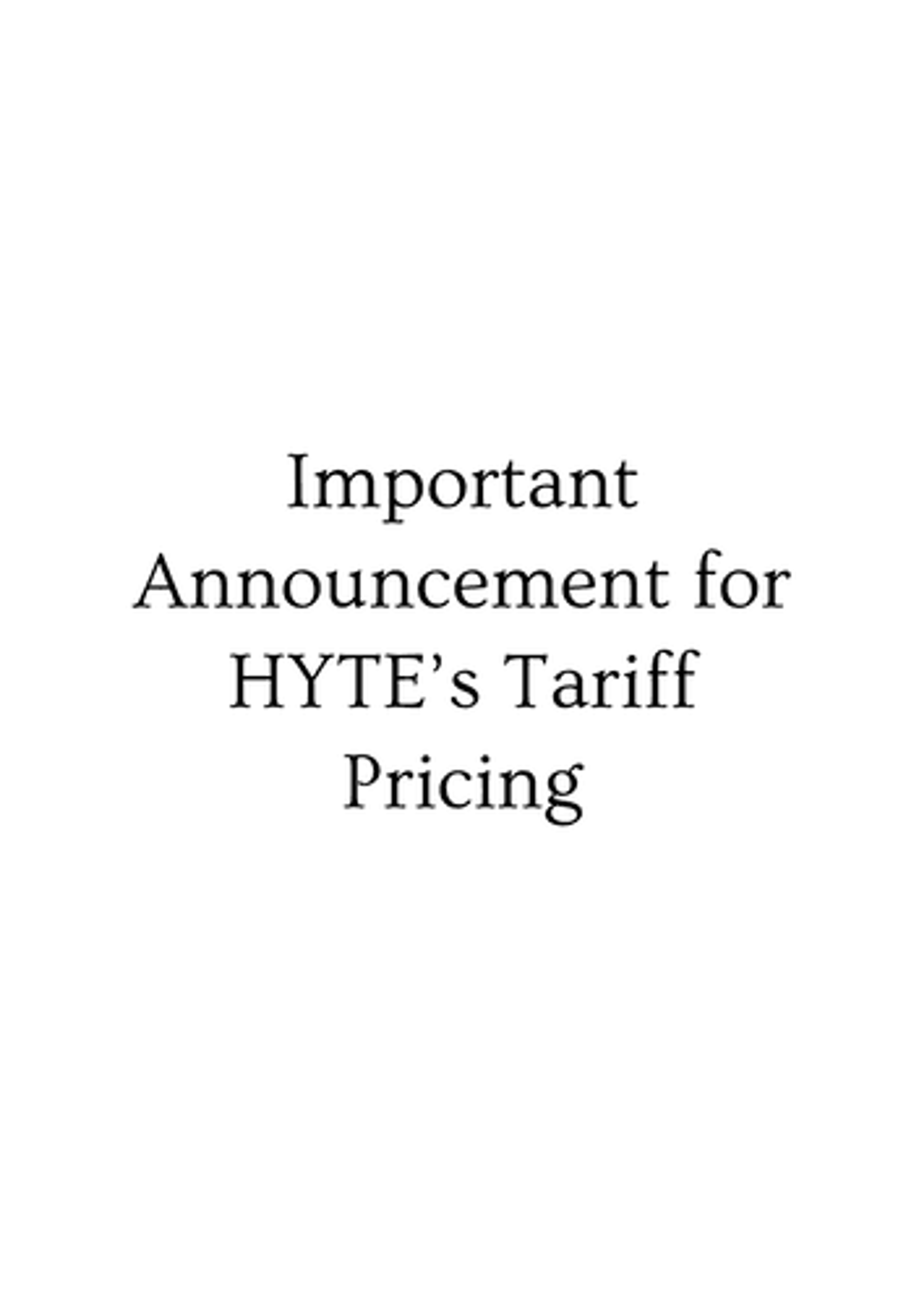
HYTE Tariff Announcement
On 4/8/25 HYTE will regrettably be forced to increase prices due to the ongoing tariffs. Our full statement & additional details are enclosed.
