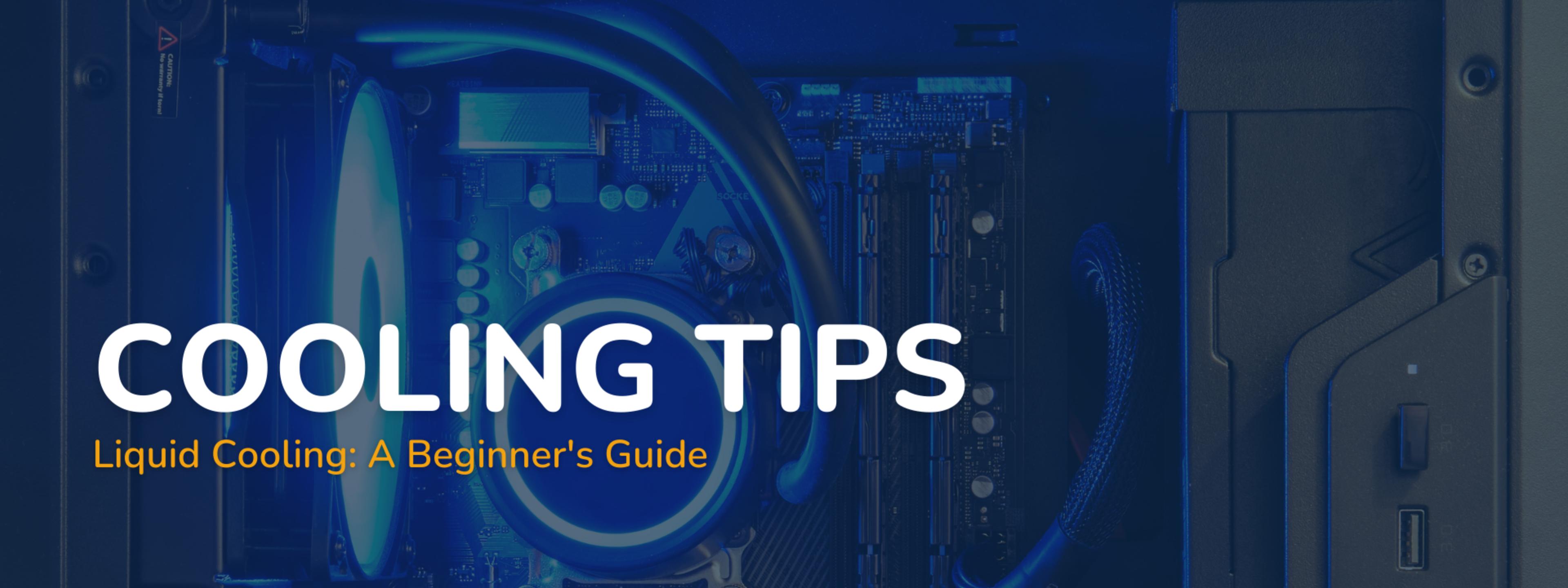
PC Water Cooling: A Beginner's Guide
Liquid cooling is a great way to keep any gaming PC running smoothly while minimizing noise. Before getting started on adding any liquid cooling components to a gaming PC, it’s important to understand the basics of liquid cooling to make the best decision for your build.
This beginner’s guide to water cooling focuses on what liquid cooling is, the different types of cooling systems, and the different PC components that make up a liquid cooling system.
What is Liquid Cooling?
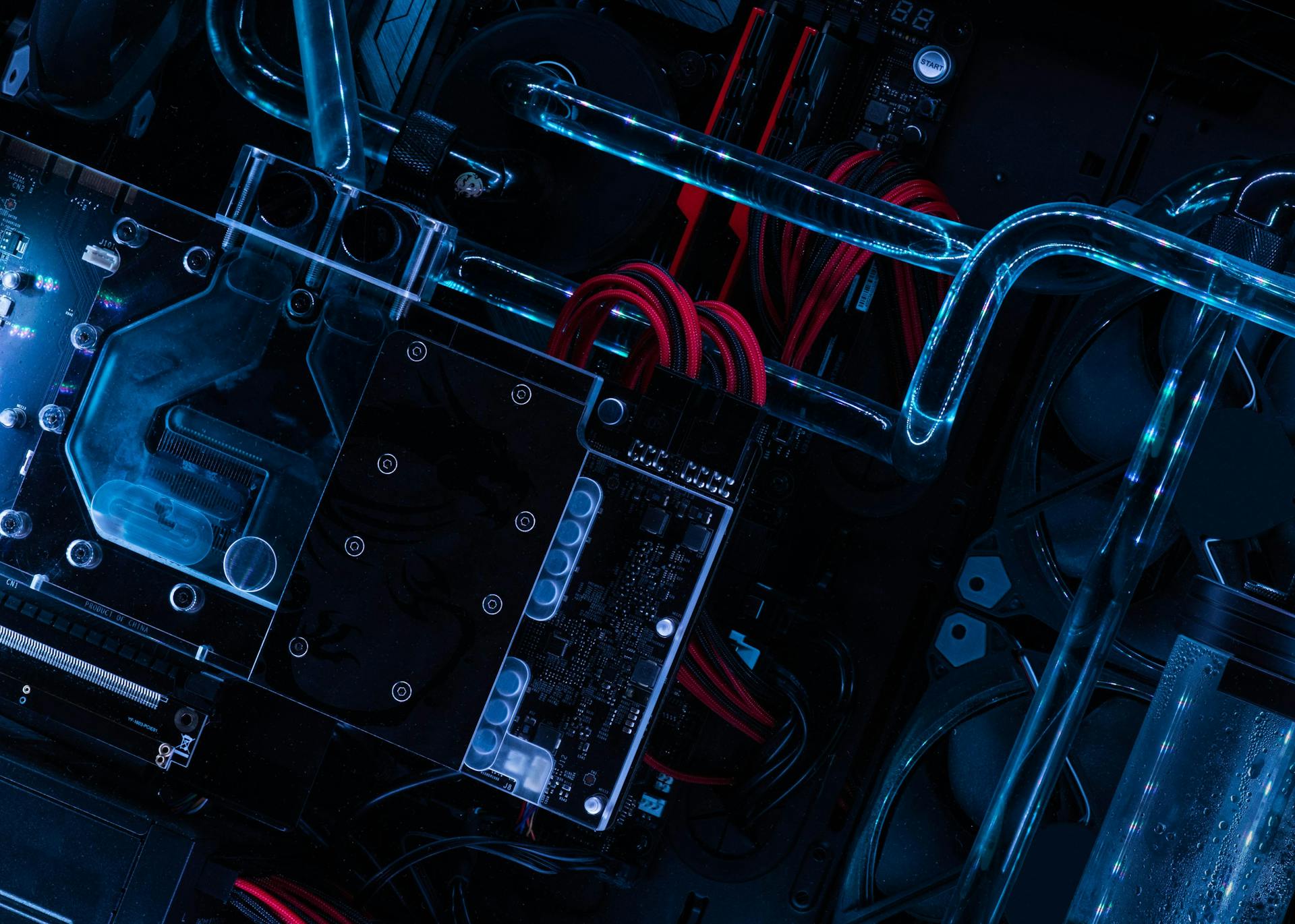
Liquid cooling, also known as water cooling, refers to any PC cooling system relying on fluid to efficiently transfer heat away from components such as the CPU and GPU.
No matter what cooling system you use, you'll still need to understand air cooling principles, including selecting and setting up case fans, to ensure your system runs efficiently.
Types of Liquid Cooling Systems

Liquid cooling is not a one-size-fits-all solution, and different types of cooling setups work better in different cases.
The three main types of liquid cooling setups include AIO Coolers, Liquid Cooling Kits, and Custom Liquid Cooling Loops.
AIO Coolers
An AIO or all-in-one cooler is a commonwater cooling system for the CPU. AIOs are a closed-loop system containing a water block, radiator, pump, and soft tubing.
AIOs are one of the most common types of liquid cooling systems in a PC since they are easier to install than custom liquid loops. A lot of first-time builders opt to cool their CPU using an AIO and then air-cool their GPU.
The most important aspect of an AIO water cooling system is ensuring the water block is correctly positioned so the pump is not overtaxed when pushing fluid through the system.
- If the radiator is mounted on top of the case, the tubes connect to the water block from the bottom.
- If the radiator is mounted on the side of the case, check that the tubes connect to the radiator at the bottom.
If not properly installed, it can lead to pump noise, increased wear, and even premature failure of the AIO.
Also, checking if the AIO cooler can be refilled is crucial to ensure its longevity.
Liquid Cooling Kits
Some manufacturers make kits that are helpful for first-time builders with their first liquid cooling loop.
Working with a kit is great for first-time builders because there’s guaranteed compatibility across all parts of the loop. For more customization, a fully custom loop solution may be far more appealing in a PC Case.
Custom Loop
A fully custom liquid cooling loop is the best solution for anyone who enjoys tinkering with their PC or wants a very specific look and feel for their liquid cooling setup.
When not working with a kit, extra research must be done to ensure all parts are compatible. The major benefit of a custom loop is having full control over all of the loop's finishes, materials, techniques, and aesthetics.
How Does Liquid Cooling Work?
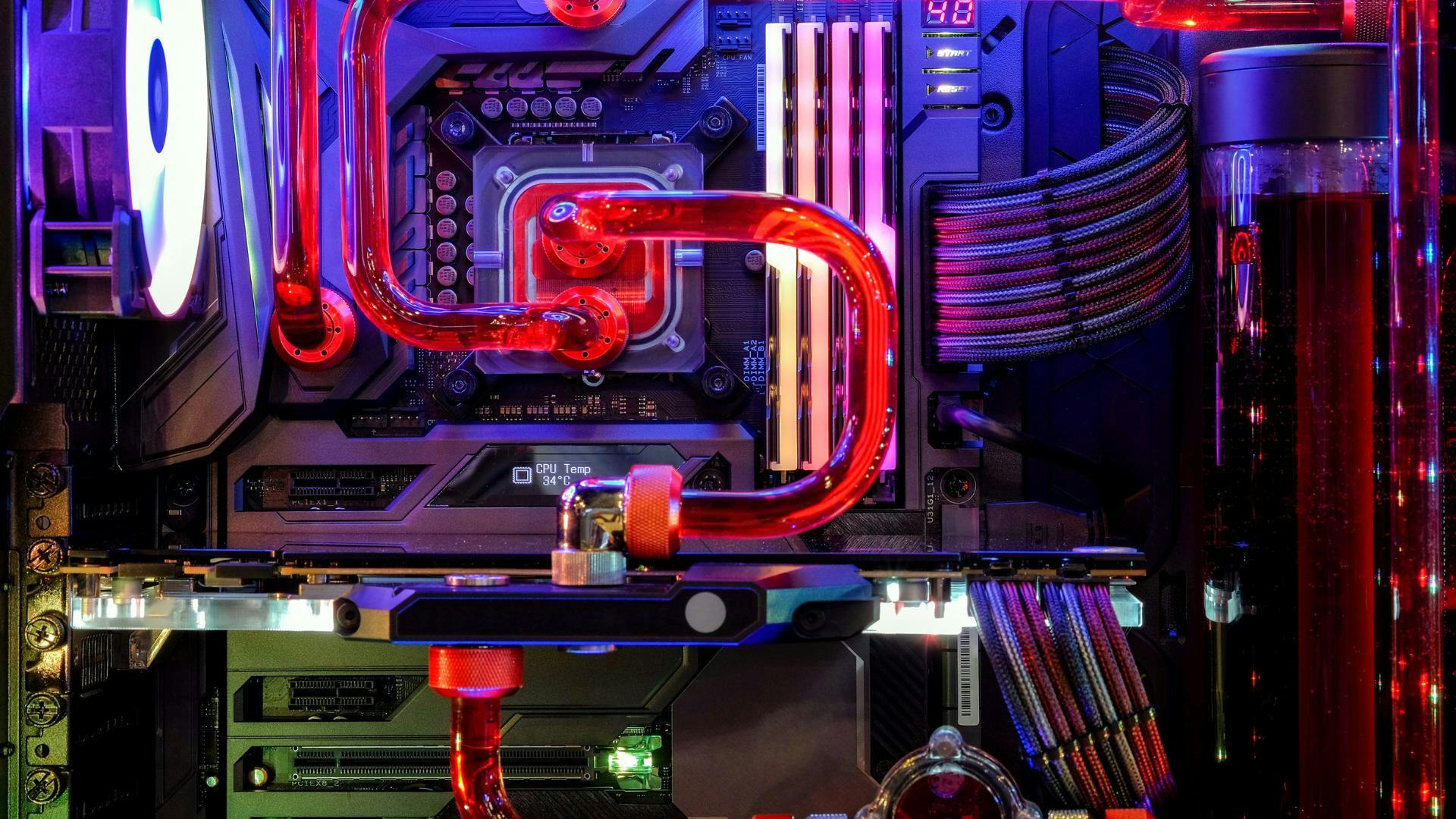
Anyone who hasn’t built a liquid cooling system before might wonder, “How does PC liquid cooling work?”
This section breaks down each individual part in a custom loop and explains the function of each PC part in a water cooling system and what is involved inkeeping PC parts cool.
Coolant
First, let’s discuss one of the most vital parts of liquid cooling: coolant.
Liquid cooling gained popularity because of heat capacity, which is how much heat a substance can absorb before changing temperature.
Water has a far higher heat capacity than air due to its molecular structure.
Higher temperatures are a direct result of higher molecular movement. Water is composed of hydrogen and oxygen molecules, but the oxygen molecule in water is electronegative, meaning it will naturally attract the electrons of the molecules around it.
Hydrogen molecules “stick” strongly to the oxygen molecules in water, keeping molecules from moving around too much.
The strength of this magnetism gives water a higher resistance to temperature changes than air which is why liquid cooling is cited as more efficient than air cooling.
Pump Types
Any PC setup will need a pump to circulate coolant throughout the system. AIOs have one installed already, but custom loops provide plenty of choices.
Liquid cooling pumps are water-lubricated, so running any pump without liquid is not a good idea, even for a few seconds, as doing so degrades your loop prematurely, resulting in poor performance or pump failure.
The two main types of liquid cooling pumps are D5 and DDC.
DDC Pumps
- DDC pumps are known for their square design.
- These pumps tend to have a lower flow rate, but boast higher head pressure, meaning they can push fluid through tighter spaces, like a restricted water block.
- DDC pumps are more compact than D5 pumps, but they tend to run warmer and with more noise.
- If heat is an issue, DDC heat sinks are available and can improve the longevity of your pump - in turn, reducing wear.
D5 Pumps
- D5s are known for their round design.
- They tend to be more popular than DDC pumps among builders.
- D5s run with less noise.
- They have lower head pressure than a DDC pump and a higher flow rate.
Installing Your Pump
When installing the pump, check if it requires a topper, as these channel coolant to the pump, allowing fittings to be installed to complete the loop.
Always place the pump at the lowest point in the liquid cooling loop. This step ensures fluid is moved efficiently through the system and the pump isn't overworked.
Reservoir
The sole purpose of the reservoir in the liquid cooling loop is to feed coolant to the pump for recirculation. It is also key in filling, so the pump never lubricates without water.
The size of the reservoir doesn't necessarily matter in terms of performance, but larger reservoirs are more convenient when topping off the loop at the filling stage.
Many builders select larger reservoirs purely for aesthetic purposes, but no matter the reason, always make sure the reservoir is placed directly above the pump.
Some liquid cooling manufacturers offer combination units containing a reservoir and a pump. Distro plates are a common variant of this, where the plate functions as a combo unit and contains waterways allowing coolant to be distributed throughout the system.
Water Block
A water block directly touches the hardware that needs to cool, and it is the place where heat transfers to the liquid in the loop. On an AIO, this is the block on the CPU, but for custom loops, separate units are available for CPU and/or GPU setup.
Radiators
Where air coolers contain a heatsink to dissipate heat from the CPU, any liquid cooling system requires a radiator. As the liquid pushes through the system, it passes through a radiator to offload the heat.
While a traditional air-cooling heatsink relies on the case and fan setup to fully dissipate heat from the water cooling system, a radiator can stand nearly completely independently of the rest of the components.
It is typically best practice to select a radiator at least 120 mm for every system part that needs to keep cool. It is possible to go bigger than needed, but going smaller is a bad idea.
Radiator Placement
Where the radiator is placed in the case matters. The radiator still needs fans to remove heat from it, and having the best fans for the job also helps.
Opt for at least one radiator at the top of the case if possible. Heat rises, so offloading that heat from the top of the case ensures it doesn't interfere with any other component.
Case Fans
Even with a liquid cooling system, case fans are necessary for the PC to run efficiently.
The type of fans, especially the ones on top of the radiator, will be a primary factor in determining the efficiency of the liquid cooling system. Static pressure fans are the best for this job as they push air through places typically resistant to free airflow.
Tubing
There are plenty of tubing material options for custom liquid cooling systems, but for now, the main focus is on hard and soft tubing.
Hard tubing is typically made out of acrylic (plexiglass) or PETG (polyethylene terephthalate) and requires either a kit with pre-bent tubes or custom bending that PC builders will have to do themselves.
Bending kits can help, but when attempting a custom loop for the first time, buy more tubing than is necessary for the loop. Many times, PC builders, especially if it’s their first time, may have to practice their bends to set up the loop the way it needs.
Soft tubing is much easier to manipulate within the case, and systems like AIOs rely on soft tubing. The only downside is that it does not produce as clean of a look as a custom hard tubing cooling loop.
Fittings
Whether using hard tubing or soft tubing when constructing a liquid cooling loop, the fittings will be of major assistance.
Make sure to select the correct fittings for the tubing used in the liquid cooling system and that they are sized correctly. Fittings also come at several different preset angles, making it easier for anyone who doesn’t want to create tons of bends in their first loop. The major risk with this component is the increased risk of leaking.
Common Questions About Liquid Cooling

Is liquid cooling better than air cooling?
Proponents of liquid cooling often assume it is always better than air cooling. However, recent improvements to CPU efficiency are leading more people to find there usually is not much difference in performance.
CPU core counts, and clocks continue increasing as manufacturers keep innovating and improving prior designs. Despite these increases, overall TDP (Thermal Design Power: the maximum amount of heat a chip can generate that a cooling system can dissipate under any workload) has not changed as much.
Air coolers also rely somewhat on fluid transfer; fluid in the heat pipes away heat from your CPU to the heat sink.
Liquid cooling shines in cases where PC gamers overclock their system. It allows for fewer dramatic swings in temperature during periods when the PC may be working harder or “sprinting,” which helps extend the life of the hardware.
Do I need to liquid cool my PC?
The need to liquid cool a PC depends heavily on the system’s use case. It is likely that a fully custom liquid cooling loop is never needed. However, liquid cooling is likely the best solution for a high-performance PC that looks good and runs quietly.
What Liquid is Used in a Liquid Cooling System for PC?
The primary ingredient in any PC coolant is water, specifically distilled water. Avoid putting tap water in a system loop, as the minerals, salt, and other impurities within non-distilled water cause faster deterioration and corrosion.
While water alone can be enough to cool the system, additives are often included to help improve heat capacity and protect against freezing.
Many coolants also contain a glycol variant to improve the coolant’s heat capacity and regulate temperature more efficiently. Common versions of glycol include ethylene glycol and propylene glycol.
Some coolants use deionized water to make the water less conductive to electricity. Deionized water makes it slightly safer in the case of a leak, but it can also make the fluid more corrosive over time.
Finally, dialectic fluid is another non-conductive fluid slightly less corrosive than deionized water.
How often should I refill my liquid cooling loop?
On average, it is best to perform regular maintenance on a liquid cooling loop every 6 to 12 months. This includes cleaning and refilling your loop, in addition to the normal dust removal required for PC maintenance.
If there isn’t any regular maintenance on the loop, there's an increased chance that algae, bacteria, or other impurities will grow in the liquid cooling system. Neglecting maintenance can lead to higher temperatures, poor performance, and even total system failure.
What are the risks or drawbacks of liquid cooling?
Leaks are the most obvious risk when constructing a liquid cooling system. While constructing the system, check that there are no leaks contained within the liquid cooling loop, as one wrong move can completely destroy the PC
Liquid cooling also results in:
- Increased build time
- A slightly higher cost than an air cooling system
- Increased time spent upgrading and maintaining your system.
It's a bigger investment of time and money, so for anyone looking to save time in the long run, liquid cooling is not the best option.
Benefits of Liquid Cooling
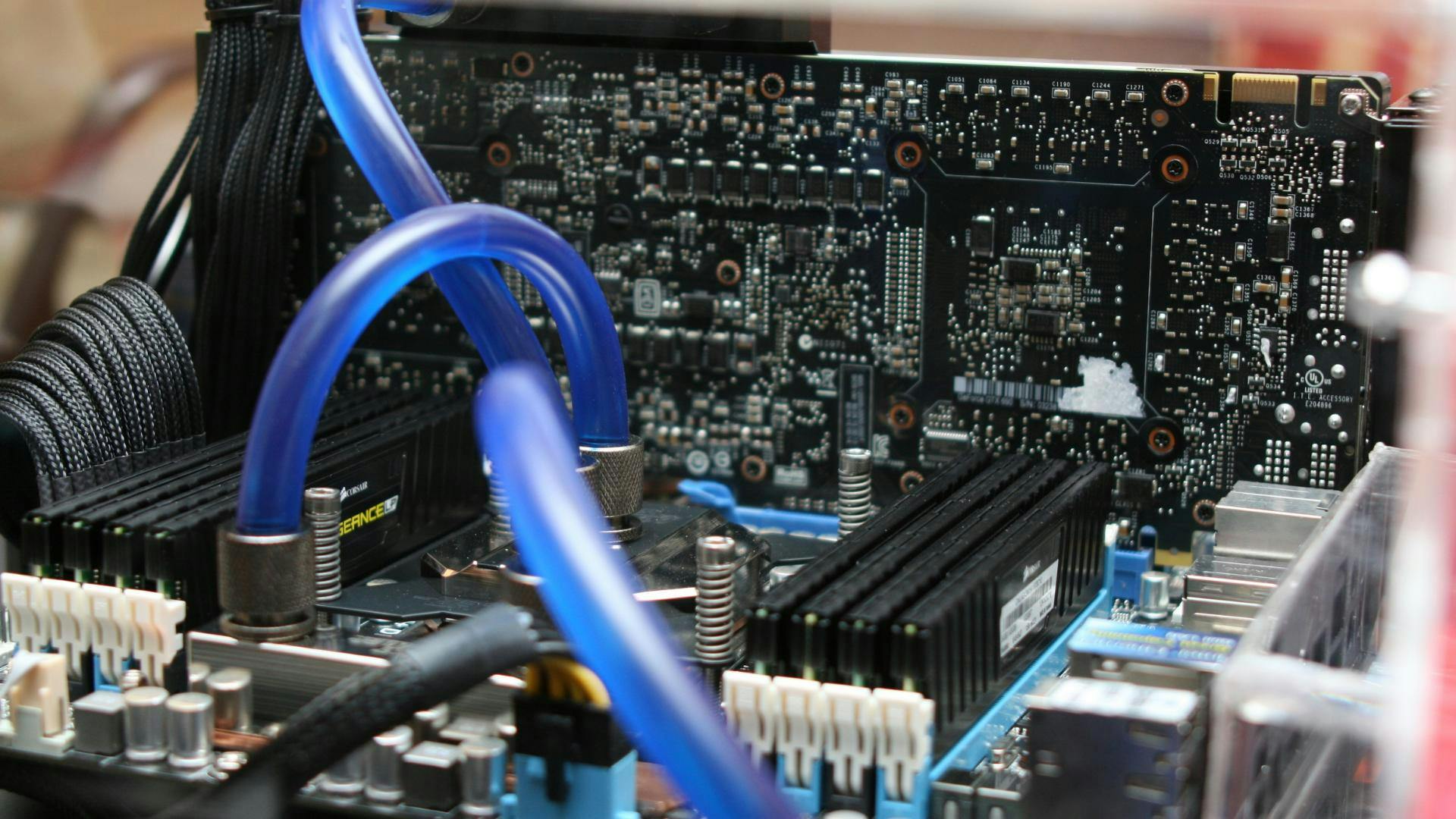
After reviewing some of the drawbacks of liquid cooling and why air cooling might be a good option, let's break down the benefits of liquid cooling.
Overclocking
When overclocking your PC, your CPU will work that much harder, and go through more dramatic swings in temperature as it works through processing game graphics, rendering video files, and more.
Generally, liquid cooling systems help regulate these temperatures during these periods of hard work much better than an air cooler.
Space Saving
We've talked a lot about performance, but there are some practical aspects to liquid cooling outside of just temperatures.
Air coolers can get massive. When you're building a PC, you have to keep in mind how your air cooler will fit alongside both your RAM and your GPU in order to function well in your system. If you select an AIO instead, you don't have to worry at all about saving space around these components.
Transports Better
When moving a PC around between homes, a college dorm, or LAN parties, selecting an AIO over an air cooler is probably a good idea.
On average, an AIO has 16 points of contact in the system, while an air cooler will have just four, with much more weight hanging on those points.
While transporting the system around, there is an increase in the risk of movement and/or damage to PC components. Overall, an AIO will be safer to transport generally than an air cooler in your PC.
Better Performance in Warm Climates
For anyone living in a place with higher ambient temperatures for most of the year, liquid cooling is better than air cooling.
PC temperatures will be directly correlated to the ambient temperature in the room around the system, which is where the efficiency of liquid cooling will really come in handy. There is also likely better noise reduction than an air cooling system in the PC.
Getting Started with Liquid Cooling for your PC
After weighing all the pros and cons, it’s easier to determine what cooling system will work best for your PC build.
Your choice of case will matter just as much in your journey to perfect PC temperatures. HYTE’s ITX cases and ATX cases will do the job, look great, and even travel with you.
Featured Posts

Metaphor: ReFantazio Tips & Tricks
Boost your experience in Metaphor: ReFantazio with helpful tips and tricks. From gameplay basics to progression advice, we’ve got you covered.

HYTE at COMPUTEX 2025
HYTE was at COMPUTEX 2025 in Taipei, Taiwan to showcase the latest innovations in PC building and gaming technology.

Best Archetypes - Metaphor: ReFantazio Guide
Uncover the best Metaphor: ReFantazio archetypes and how they shape your journey. Explore unique builds, roles, and strategies across all archetypes.
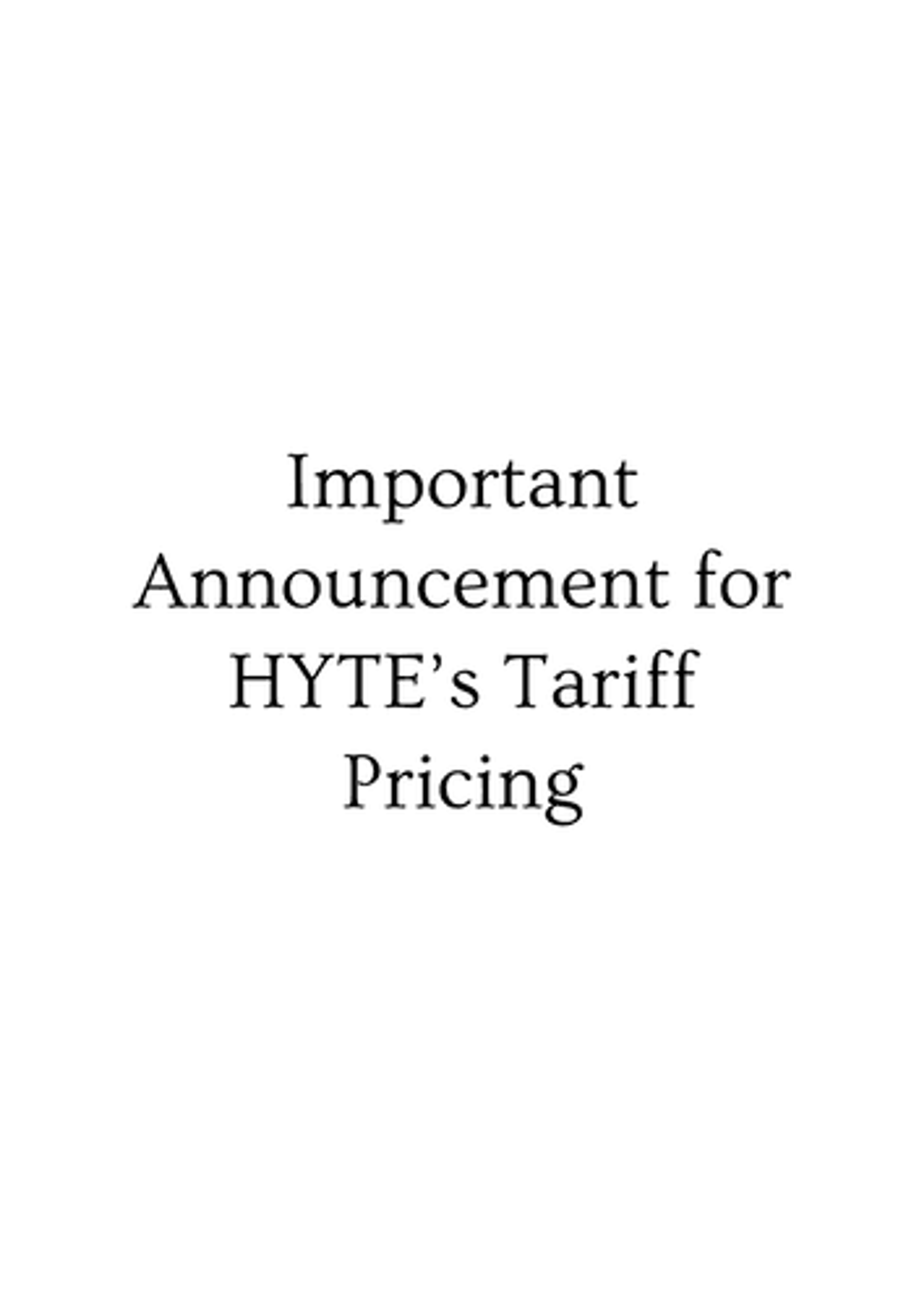
HYTE Tariff Announcement
On 4/8/25 HYTE will regrettably be forced to increase prices due to the ongoing tariffs. Our full statement & additional details are enclosed.
