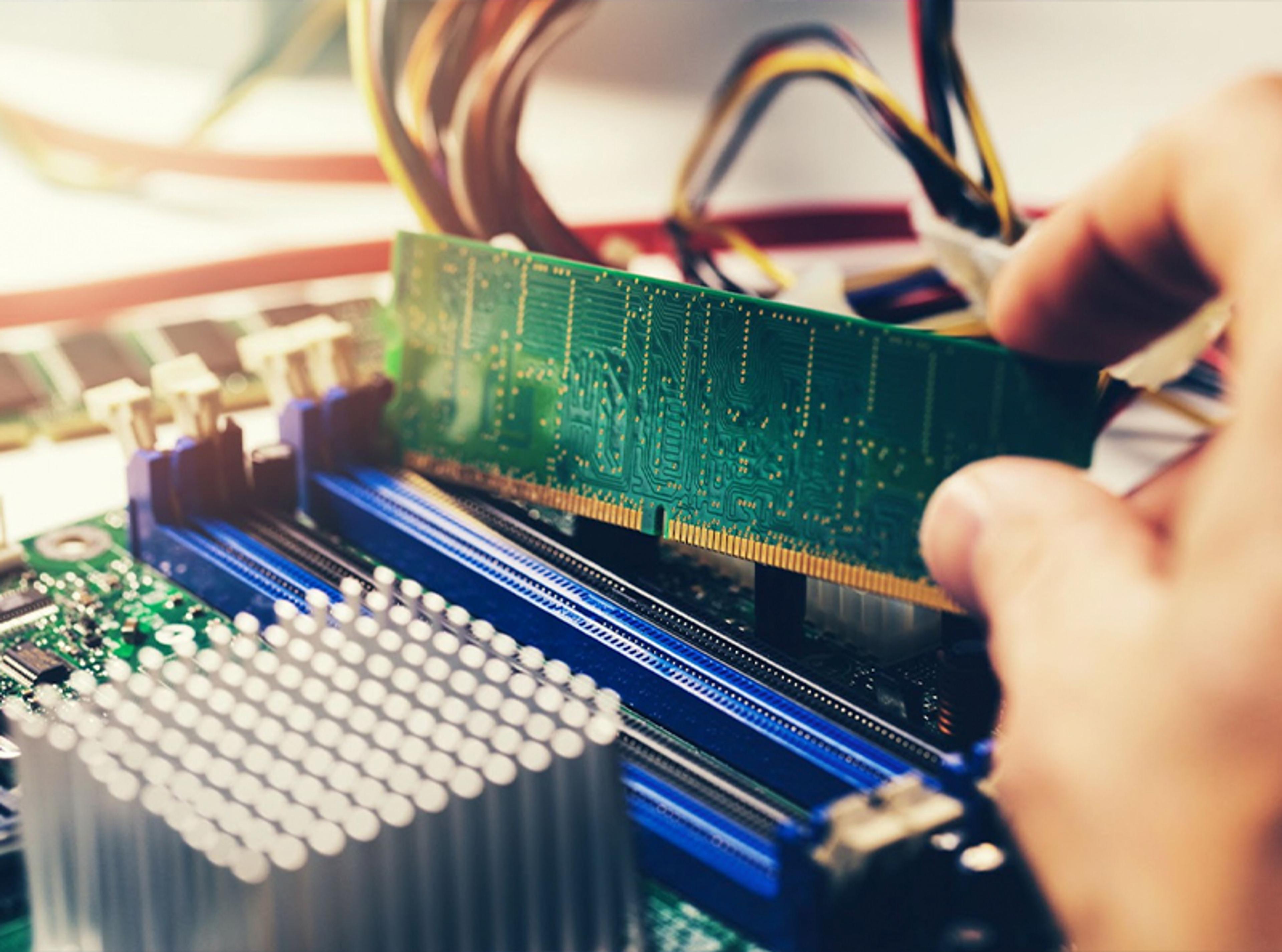
How Much RAM For Gaming Do You Need?
Optimal RAM for Gaming
Many gamers often overlook RAM when building or upgrading their gaming PC. While many gamers focus on graphics cards or processors, having the optimal RAM for gaming means your system efficiently handles modern games, minimizing lag and boosting performance.
Whether playing expansive open-world games or engaging in fast-paced multiplayer battles, having the optimal RAM speed for gaming is crucial for achieving the ultimate experience.
What is RAM?
RAM, or Random Access Memory, acts as short-term storage, allowing the CPU to access the data to run programs efficiently and quickly. RAM helps load game assets like textures, maps, and character models for smooth gameplay without lag.
There are different types of RAM, including:
- Static RAM (SRAM): Stores transistor data and uses very little power. It is ideal for caching small files the CPU needs to access quickly.
- Dynamic RAM (DRAM): DRAM is commonly used in gaming PCs. It stores data in capacitors and requires periodic refreshing to keep functioning since it gradually loses power over time.
The benefits of having optimal RAM for gaming
There are many benefits to having sufficient RAM, including:
- Efficient multitasking, such as running background programs like game launchers or streaming software while playing.
- Faster game processing
- Reduced load times
- Smooth gameplay, even when handling large, complex environments or high-resolution graphics.
Having the right type and amount of RAM improves your gaming experience by optimizing performance and minimizing interruptions.
How much RAM for Gaming PCs?
The minimum amount of RAM for most modern games is 16GB, which allows you to play while running some background processes without significant slowdowns. However, 32GB is better for more demanding games and software without performance dips for streaming, multitasking, or future-proofing your system.
Standard RAM configurations also play a significant role in gaming performance. For DDR4 systems, a memory speed of 3200 MT/s is a safe and reliable choice, balancing performance and stability. If you're building a PC with AMD Ryzen 7000 or 9000 series CPUs, opt for DDR5 at 6000 MT/s, as it is the optimal RAM speed for gaming performance. Meanwhile, Intel’s 12th, 13th, and 14th Gen processors can handle RAM speeds up to DDR5 7200 MT/s, while Intel's Core Ultra 200 Series shines at 8000 MT/s, making it the ideal choice for gamers seeking top-tier performance.
Insufficient RAM can cause many issues, including:
- Slow performance
- Delayed loading times
- Unresponsive programs
- Display issues
- Constant loading or stuttering/hitching during gameplay
Ensuring adequate RAM is crucial for avoiding these problems and enjoying a seamless gaming experience.
How much memory do I need for gaming?
DDR (Double Data Rate) is a type of computer memory that transfers data quickly between the CPU and RAM. By sending data on the rising and falling edges of the clock cycle, DDR memory doubles the data transfer rate compared to older technologies, boosting the speed and efficiency of gaming PCs.
DDR4 is still widely used and offers solid performance for most gaming setups. However, DDR5 surpasses DDR4 in every aspect, offering significantly faster data transfer rates, improved bandwidth, and enhanced power efficiency to handle more data simultaneously. This capability allows for smoother multitasking and speedier game load times.
As games and applications evolve and become more demanding, having faster, more efficient RAM helps your system handle future requirements. Additionally, DDR5 provides greater upgradability, making it a smart choice for gamers who want to maximize their system’s potential for years.
What Type of RAM Do I Need for Gaming?
When determining the optimal RAM type for gaming, key factors include the amount of RAM, the speed, and how your gaming preferences impact your choice. The minimum amount of RAM for modern games is 16GB, but if you plan to stream or run multiple programs, you need 32GB of RAM to avoid performance slowdowns.
For RAM speeds, DDR4 has a speed of 3200 MT/s and is a reliable standard for gaming, although DDR5 memory typically starts at higher speeds, like 6000 MT/s for newer hardware like AMD Ryzen 7000 series or Intel’s 12th and 13th Gen processors. Faster RAM ensures your system can handle high-resolution textures and complex game environments more efficiently.
The type of game you play, and your graphics settings can also impact the RAM amount and speed you need. Fast-paced games with lots of real-time action, including AAA games and VALORANT, may benefit from faster RAM with lower latency, reducing the delay in data transfer between the CPU and memory. Open-world or simulation games that load vast environments may require more RAM capacity to handle the larger data sets. VR gaming demands more RAM to deliver immersive, real-time experiences. VR games typically require more RAM, such as 32GB or more, for detailed graphics and smooth performance.
RAM and the Motherboard
The relationship between RAM and the motherboard ensures optimal gaming performance, so the motherboard must support the RAM type and amount you plan to use.
Another essential feature is dual-channel memory support, which can double the memory bandwidth, allowing data to flow more efficiently between the RAM and CPU. For this to work, your motherboard must have at least two memory slots supporting dual-channel memory. Some motherboards have this feature built-in, but the only way to know is to check the motherboard’s manual or the manufacturer’s website.
If you plan to tune your RAM and motherboard for better performance through overclocking, proceed cautiously. Tuning RAM involves adjusting its performance settings in the BIOS, which can require significant trial and error. The safest and easiest way to improve memory performance for most users is to enable XMP (Extreme Memory Profile) or EXPO (Extended Profiles for Overclocking) in the BIOS. These profiles automatically adjust your RAM settings for optimal performance, which is usually sufficient. Newer users should avoid manually adjusting timings and voltages, which can lead to system instability or damage if done incorrectly.
To check if your RAM is performing at the correct speed after enabling XMP or EXPO, you can use the Task Manager by navigating to the Performance tab and checking the Memory Usage section. This section displays the current memory speed in MHz to ensure your RAM runs at its optimal frequency and provides the best possible performance for your gaming setup.
Setting up Your Gaming PC
Choosing the optimal RAM for gaming, focusing on the amount and speed, is essential for a smooth gaming experience. While tuning your RAM can offer performance boosts, enabling XMP or EXPO settings is a simple and effective way to enhance memory performance without getting into complex adjustments.
Aside from finding the right amount of memory to run your favorite games, there are other factors to consider when building your gaming PC. At HYTE, we have everything you need to develop an aesthetically pleasing gaming setup, from sleek PC cases to accessories inspired by popular games. We also offer high-quality hardware to help keep your PC cool and monitor temperatures.
Featured Posts

Black Friday Gaming Gear & PC Deals 2025
HYTE Black Friday sales are here, and we’re excited to share the amazing deals we’ll be offering this year! Our Black Friday sales event is your chance to save big on some of our most popular products. From November 20th through December 2nd, enjoy incredible discounts on PC cases and gaming accessories that bring both performance and style to your setup. If you’re looking to upgrade, now’s the perfect time to do it with HYTE.

Official HYTE x Honkai: Star Rail Firefly Collection!
The stars have aligned, and the Official HYTE x Honkai: Star Rail Firefly Collection is ready for launch.

HYTE's 4th Anniversary Sale!
We’ve come a long way, and it’s all thanks to you! To celebrate HYTE’s anniversary, we’re giving back with a limited-time Anniversary Sale from Oct. 5 to Oct. 7.

HYTE X50 & X50 Air Pre-Orders Are Now Live!
The X50 redefines typical PC cases with a unique curved design and performance-driven elements. Pre-order the X50 and X50 Air NOW!
